WebHarvy
Web scraping does not have to be difficult. Learn how to use WebHarvy with proxies to scrape easily and anonymously on our blog.
IPRoyal’s proxies are fully compatible with the most popular tools. Use our step-by-step guides to easily configure your proxies and get the control and access you need to succeed.

Web scraping does not have to be difficult. Learn how to use WebHarvy with proxies to scrape easily and anonymously on our blog.
Learn how to set up IPRoyal proxies with Multilogin for secure, undetectable multi-account management and seamless online operations.
Learn how to integrate IPRoyal proxies with GenLogin for secure, undetectable multi-account management in 2025.
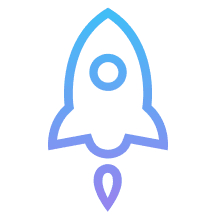
In this post, we'll go through setting up IPRoyal proxies with Shadowrocket for maximum iPhone and iPad online security and privacy.
Learn how to set up proxies with Guzzle in a PHP script using step-by-step instructions. Includes proxy setup, authentication, and troubleshooting tips.
Learn how to set up proxy server settings in a terminal session on Windows and macOS devices for a temporary or permanent proxy setup.
Learn about Ubuntu proxies and how to set up a temporary or a system-wide permanent proxy server and configure proxy settings on Ubuntu Linux.
Learn how to set up TexAu proxy integration to run safe and scalable automation. Avoid IP bans and boost your workflow efficiency.
Learn how to use proxies with Helium Scraper to avoid IP bans, reduce CAPTCHAs, and enable geo-targeted scraping. Step-by-step proxy integration guide included.
Yes. IPRoyal’s Residential Proxies support HTTP/HTTPS and SOCSK5 protocols, so they are compatible with various third-party tools or software. You can integrate them with popular anti-detect browsers, mobile tools, automation bots, browser extensions, and any other tools that support proxies.
Use IPRoyal’s Online Proxy Checker to test entire proxy lists quickly and learn more information about each proxy. You can also use our Proxy Tester to check if your proxies work with target websites or services.
IPRoyal Proxy Manager is available in the Chrome Web Store. Once you add it to your browser, pin it for easy access and log in. Then, you can start creating new single or multiple-proxy profiles, depending on your needs. The extension is free, easy to use, and compatible with proxies from any provider.
Install the IPRoyal Proxy Manager from the Firefox Add-ons page. Once you add it to your browser, pin it for easier access. Then, click the Settings icon and create new single or multiple profiles. The add-on is free, easy to use, and works with proxies from any provider.