How to Build a Web Crawler from Scratch: A Step-by-Step Guide
News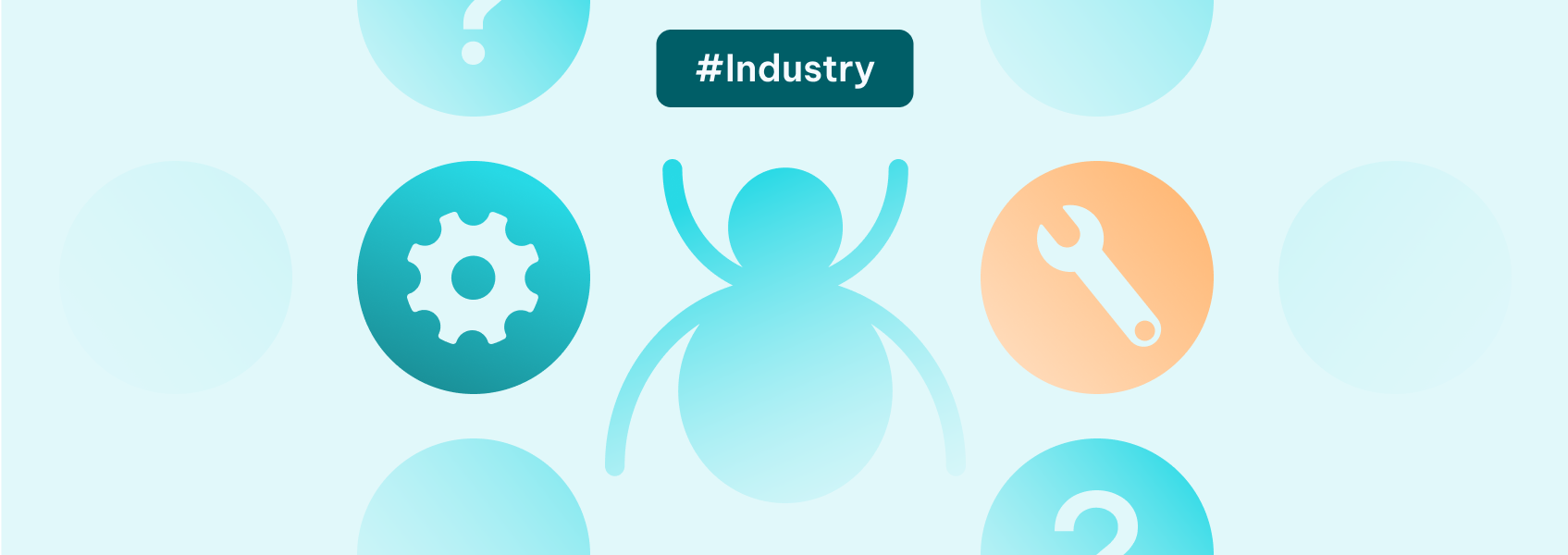

Eugenijus Denisov
Key Takeaways
-
A web crawler helps you extract data, monitor websites, and power a search engine.
-
Respect robots.txt, send delayed HTTP requests, and handle the crawling process carefully.
-
You can start simple with a Python web crawler, then move on to more scalable web crawlers.
Building a web crawler may sound like a task for software engineers and data scientists, but it’s not. If you know a bit of coding and understand how websites work, you can build a web crawler from scratch relatively easily.
Here, you will learn how to do it step by step, understand the basics, the legal landscape, the setup, and some problems you are most likely to face.
What Is a Web Crawler?
A web crawler is a tool that visits websites and scans through their content. The crawling process is simple: it goes from one link (URL) to another, fetching web pages and extracting data in HTML format along the way.
People use web crawlers for many things:
- Search engine companies like Google Search use them for web indexing
- Researchers use them to extract data
- Businesses use them to monitor competitors and track prices
You may hear other phrases, such as web spider, bot, or web scraping tool. They’re similar but not exactly the same, except for one: a web spider is another name for a web crawler. Web scraping, on the other hand, is a different solution that involves pulling specific data from a page after it has been crawled rather than just scanning it.
Both web crawlers and web scraping tools are still being used every day to scan and collect data. Search engine rankings, price checks, and web data tracking all rely on them today. If you’re interested, you can check out the differences between web crawling and web scraping.
Is Web Crawling Legal (and Ethical)?
Not everything online is free for you to take. So, before you start web crawling, make sure you learn and follow the rules to avoid issues:
- Check the site’s robots.txt file. It tells web crawlers which pages they can or can’t visit. You can usually find it by typing www.iproyal.com/robots.txt . Replace the domain name with the website you want to visit.
- Check the Terms of Service. Some sites say you can’t extract data or crawl web pages without permission. If something’s off limits, don’t force yourself there.
- Respect the limits. Look for crawl-delay in robots.txt, and make sure your HTTP requests aren’t too fast. Use polite headers and a custom user-agent string.
Just because something is legal, it doesn’t mean you should abuse it. Follow best practices, and your web crawler should be okay. You can use residential proxies to rotate the origin of your requests and keep your IP clean.
What’s the Structure of a Web Crawler?
A basic web crawler starts with a list of URLs. It sends HTTP requests to each one, reads the content, and looks for links. Then, it does everything all over again with the next link. Here’s a brief overview of the process:
- Seed URL selection
- HTTP request
- HTML parsing
- URL extraction
- Queue and scheduling
- Recursion
- Data extraction
- Content indexing
- Repeat
That’s the core of the entire crawling process. To make it even better, the crawler needs to understand the site structure. Not all sites look the same. Some use JavaScript, and others hide links. You need to adjust your code for each site.
How Much Does It Cost to Build a Web Crawler?
You can build a web crawler for free if it’s a small one. Use open-source tools and a computer. With open-source tools, you can customize a lot, but they will surely have their limitations and may not be as useful for large projects. However, it’s a great place to start if you’re new.
Larger web crawling tools need more power. You might have to pay for servers, proxies, storage, or many other things. Time is also a resource and a cost. A simple Python web crawler might take hours to build. A large search engine crawler could take weeks or months.
Step-by-Step: Build Your First Web Crawler
Here’s how you can build a web crawler in a few simple steps. You’ll need Python itself and an IDE, such as PyCharm .
1. Set Up Your Project
Install both applications and start PyCharm. Start a new project, which will make a folder on your computer. Inside, it’ll have created a Python file called main.py.
2. Fetch a Page
Use Python’s requests library to send an HTTP request on a web browser. You’ll need to install it first. Open up the Terminal and type in:
pip install requests
Once the install is complete, you can import the library to start using it:
import requests
url = 'https://iproyal.com'
response = requests.get(url)
print(response.text)
Running the code will print the full output into the standard output screen. That’s your first step to collecting data from web pages.
3. Parse the Page
Now, it’s time to grab the data using BeautifulSoup. You’ll need to install it as well. Repeat the installation steps as with the requests library:
pip install beautifulsoup4
Then, go to the top of your previous script and import the library as well. Then create a soup object (as per the example below) and print it.
import requests
from bs4 import BeautifulSoup
url = 'https://iproyal.com'
response = requests.get(url)
soup = BeautifulSoup(response.text, 'html.parser')
print(soup.title.text)
You can also find all links for URL extraction like this:
for link in soup.find_all('a'):
print(link.get('href'))
4. Store the Data
Save the data you get in a CSV file. The CSV library is a default one, so you don’t need to install it, simply import it at the top and tack the remainder of the script at the bottom:
import csv
with open('output.csv', 'w', newline='') as file:
writer = csv.writer(file)
writer.writerow(['Title', 'URL'])
writer.writerow([soup.title.text, url])
5. Crawl More Pages
Using the steps above, you can now build a queue with some modifications.
with open('output.csv', 'w', newline='', encoding='utf-8') as file:
writer = csv.writer(file)
writer.writerow(['Title', 'URL'])
for link in soup.find_all('a', href=True):
href = link['href']
text = link.get_text(strip=True)
writer.writerow([text if text else 'No Text', href])
We’ll be using the loop before to add links to the CSV file instead of printing directly.
It’s a simple way to crawl web pages using Python. It’s not going to fulfill corporate or large project needs, but it’s a start.
Common Problems and How to Fix Them
Web crawling, as most other technical solutions, doesn’t work perfectly all the time. You will face your share of problems, but that’s part of the crawling process. Here are some most common problems people face:
- IP blocks
Some sites have firewalls or use services like Cloudflare, which means your IP might get banned quickly if you don’t take measures like using residential proxies.
- CAPTCHAs
Sites throw puzzles at you all the time. Bots can’t always solve them easily, so you’ll need to find solutions for them. You can bypass that by avoiding known bot paths, delaying your HTTP requests, and using the aforementioned proxies.
- Broken links and redirects
You may encounter 404 errors or end up redirected to other websites. Checking status codes and following redirects in your code can be helpful.
- Server errors
Sometimes, the server crashes if you send too many requests. Make sure to add some retry logic and adjust your timing accordingly. Don’t hammer the server with thousands of requests per minute.
Conclusion
Now you know how to build a web crawler. A simple one, but a web crawler nonetheless. You understand what it does, how it works, and how to operate it intelligently.
The main thing to take away from using a web crawler is that you should be gentle and patient with it. You won’t get anywhere fast if you spam the website into crashing. Both web crawling and web scraping should be done ethically, especially if the end goal is to extract data.
