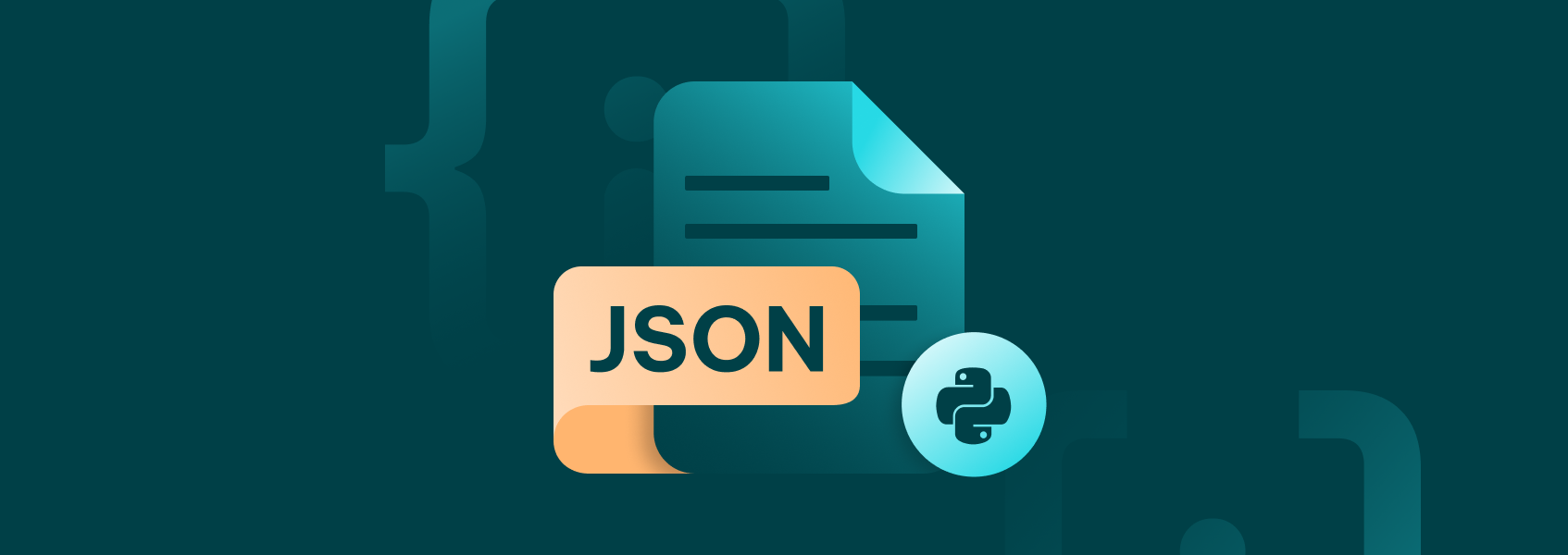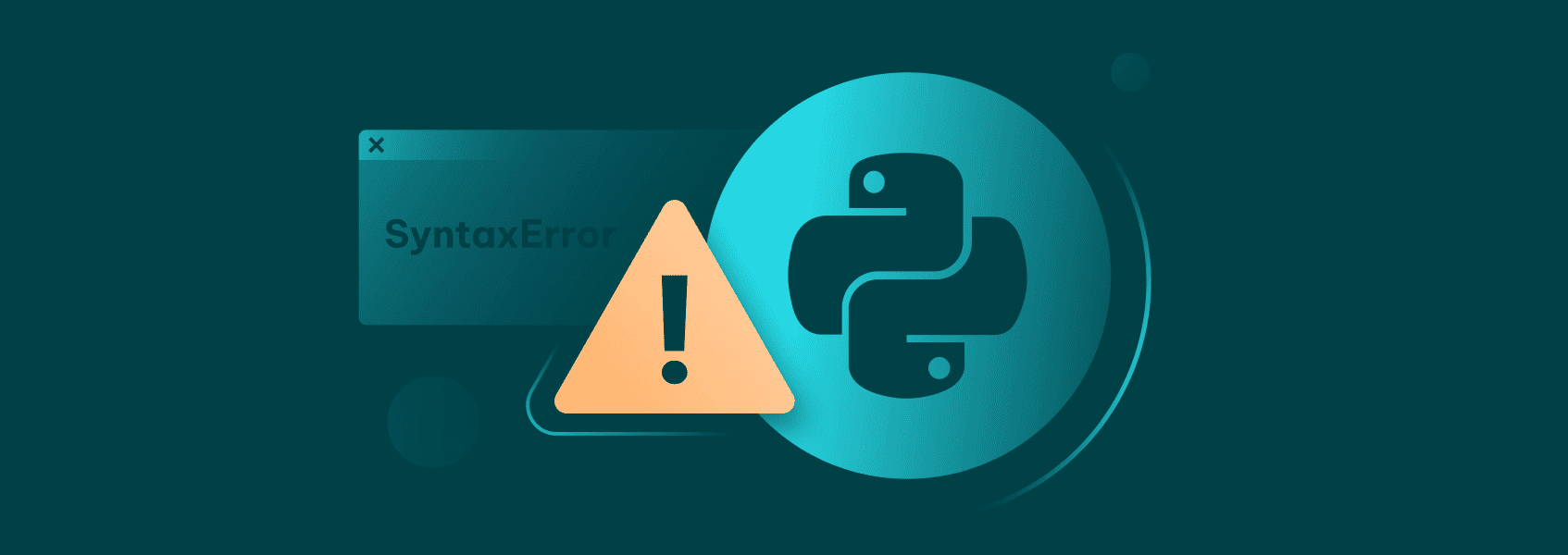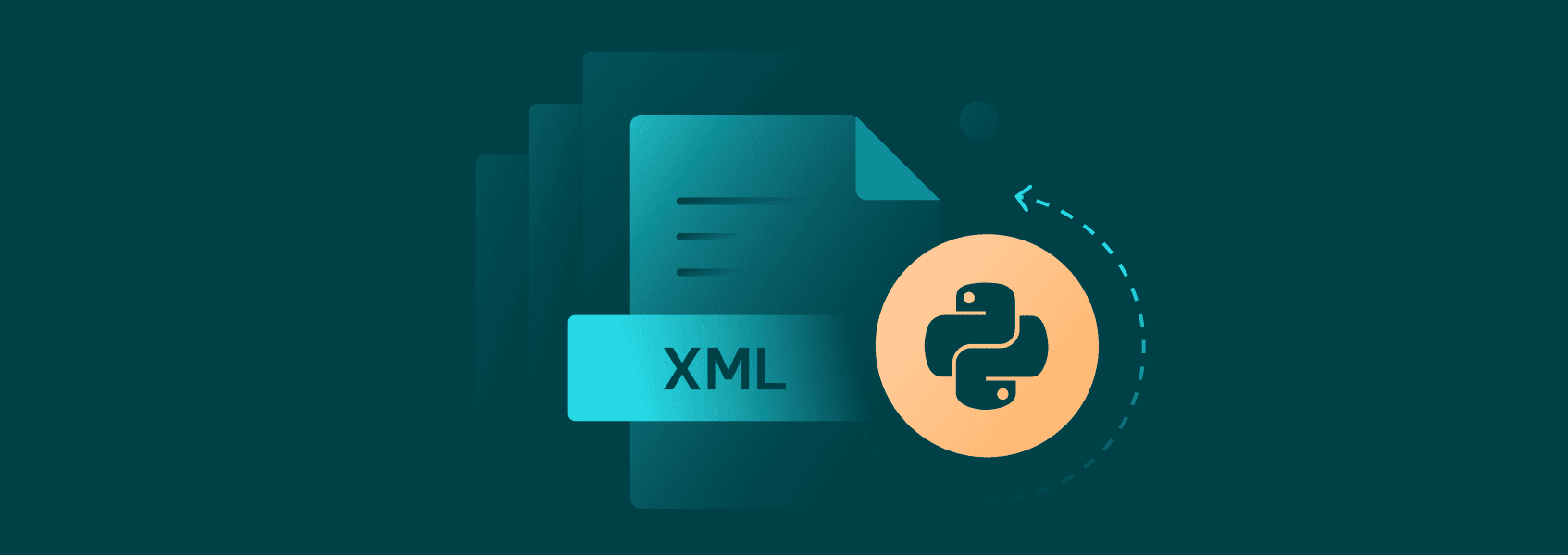8 Best Python Web Scraping Libraries in 2026
Python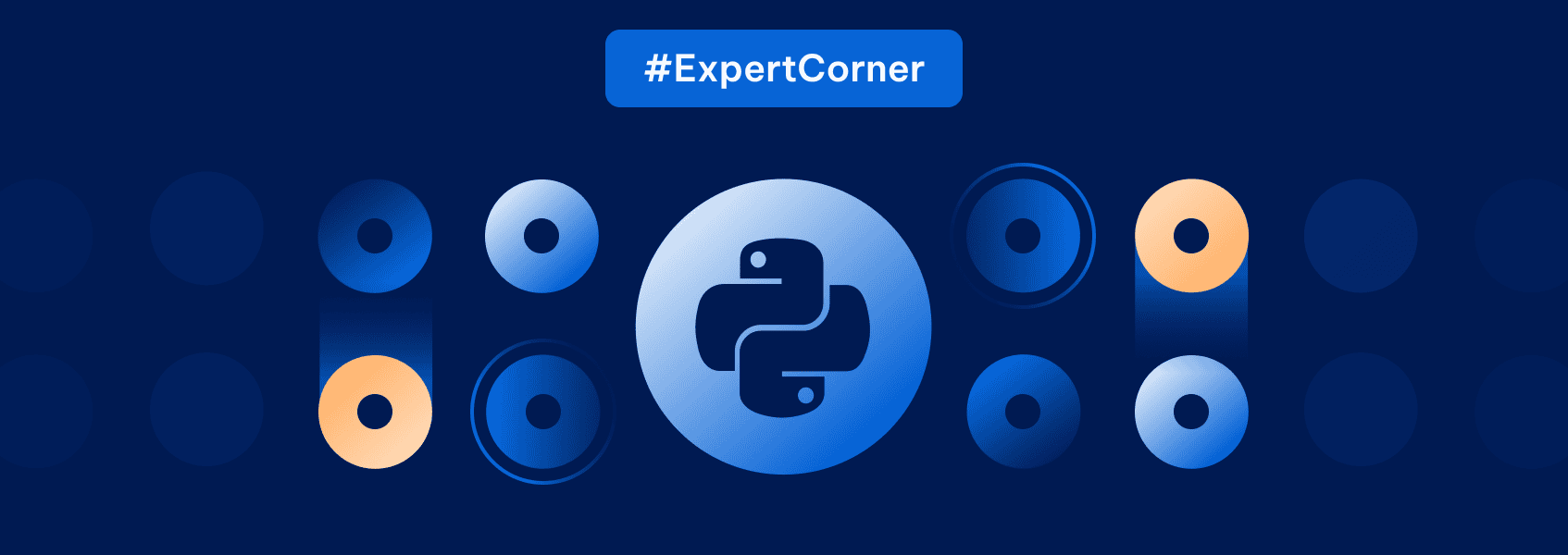

Adomas Sulcas
Python is one of the most popular programming languages. While it’s widely used in many applications, web scraping professionals have taken a particular liking to the language. There’s lots of Python web scraping libraries that make the process significantly easier, most of the time even beating out other languages in ease of use.
Outside of general-purpose web scraping libraries, Python also has a lot of support for various data processing libraries, making the entire web scraping to data analysis pipeline significantly easier. As such, Python is a great starting point for both advanced web scraping professionals and complete beginners.
What Are The Best Python Web Scraping Libraries?
While there are dozens upon dozens of Python web scraping libraries, we’ve selected a handful. Our inclusion criteria were ease of use, community support, functionality, and popularity among developers.
If you take a look at the tech stack of any advanced web scraping project, you’ll likely see at least a few, if not most, of the entries in our list.
Top 8 Best Python Web Scraping Libraries
1. BeautifulSoup
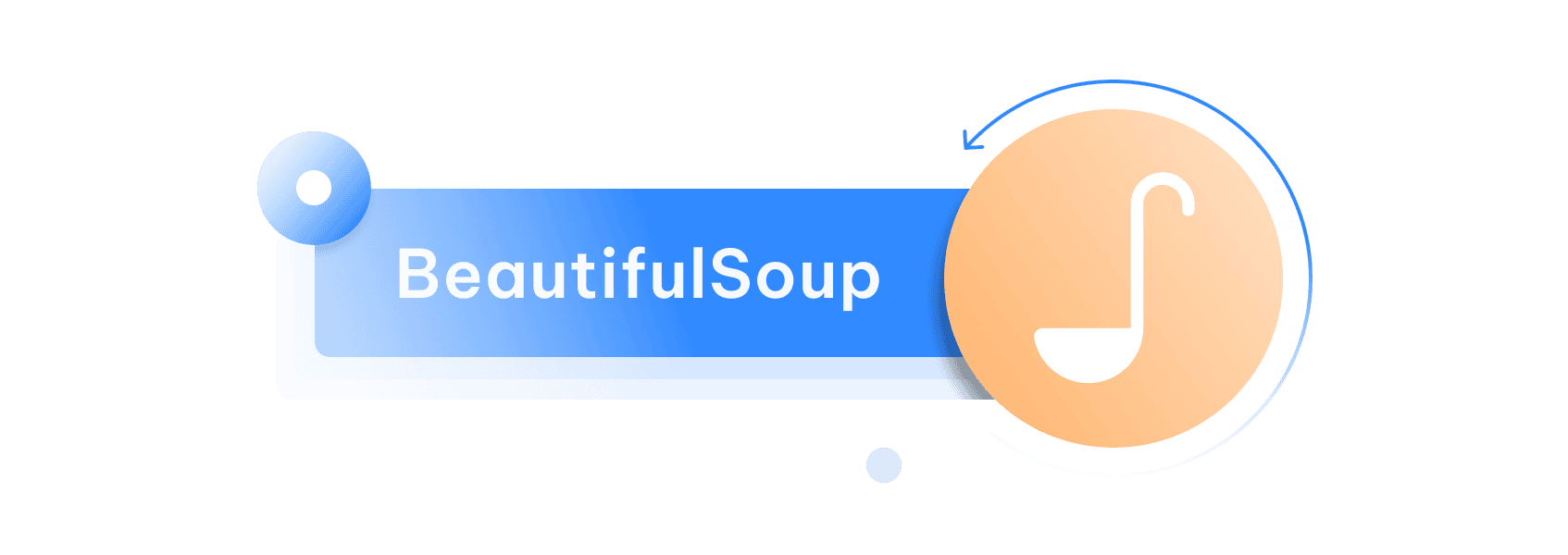
BeautifulSoup is by far one of the most popular Python web scraping libraries. While it doesn’t access web pages by itself, it allows you to search through XML and HTML documents with ease.
With BeautifulSoup, instead of writing custom code that would find the necessary data from within HTML documents, the web scraping library provides you with numerous functions that aid in the process.
You can search through tags and classes, find plain text or URLs, automatically detect encodings, and do much more. A great feature is that you get to work with a separate “soup” object, which gives you even more flexibility throughout the code base.
As such, nearly any web scraping project will make use of BeautifulSoup one way or another. If you’re planning to scrape web pages at any scale, BeautifulSoup should be a default install.
2. Requests

Requests is also one of the most popular Python web scraping libraries. While Beautiful Soup helps you parse HTML files to extract the necessary information, Requests fills in the role of getting those documents itself.
It’s built upon other default Python HTTP libraries. While you can use those, they’re complicated and difficult to use. The Requests library will completely simplify your Python code that’s intended to send various HTTP requests.
The Requests library is also highly modular as you can change nearly any feature of an HTTP request. Python developers favor Requests for web scraping tasks as it’s quick, efficient, and simple.
One of its drawbacks, however, is that you can’t perform any browser automation. Some websites may block your requests or require JavaScript rendering, so another web scraping library would need to be used for those tasks.
Yet, Requests remains one of the most popular Python web scraping libraries. Just combining BeautifulSoup and Requests will get you very far in most web scraping tasks.
3. Scrapy
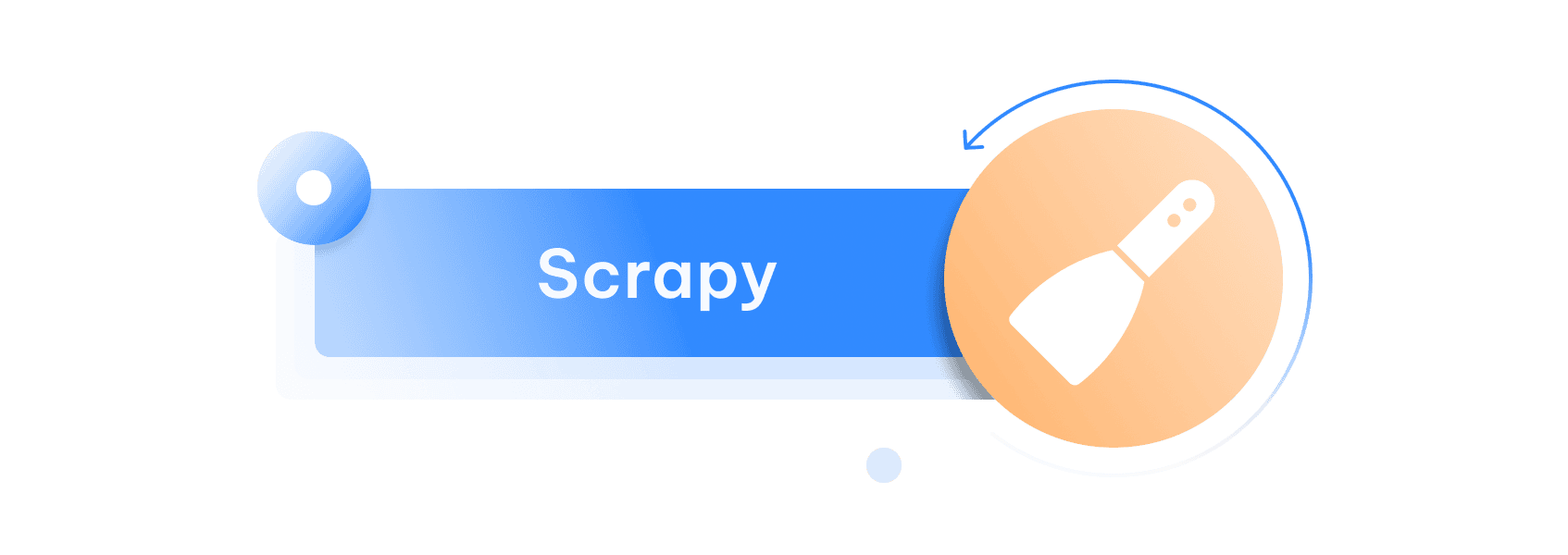
Scrapy is a web scraping library that combines both the ability to send requests and parse HTML and XML documents. It’s maintained by a large web scraping company Zyte, so a lot of the updates and features are directly related to data extraction.
It’s a great web scraping library for those who want to minimize bloat and simplify the code base. Scrapy has all the features you need – the ability to send requests, run through pages, and extract data from CSS selectors (and through other methods). You can even run asynchronous requests, which will greatly speed up data extraction if you need to run through dozens of URLs.
Proxies are also fully supported within Scrapy. Full authentication is available, so it’s great if you want to expand upon your web scraping tasks with some IP address-changing features.
Additionally, if you don’t like the default parsing features of Scrapy, you can use BeautifulSoup or Lxml as they are fully supported. All you need to do is make minor changes to your Python code.
So, Scrapy is great for someone that’s building web crawlers for a wide variety of tasks. The ability to extract structured data from within the Python web scraping library is a nice added bonus.
4. Selenium
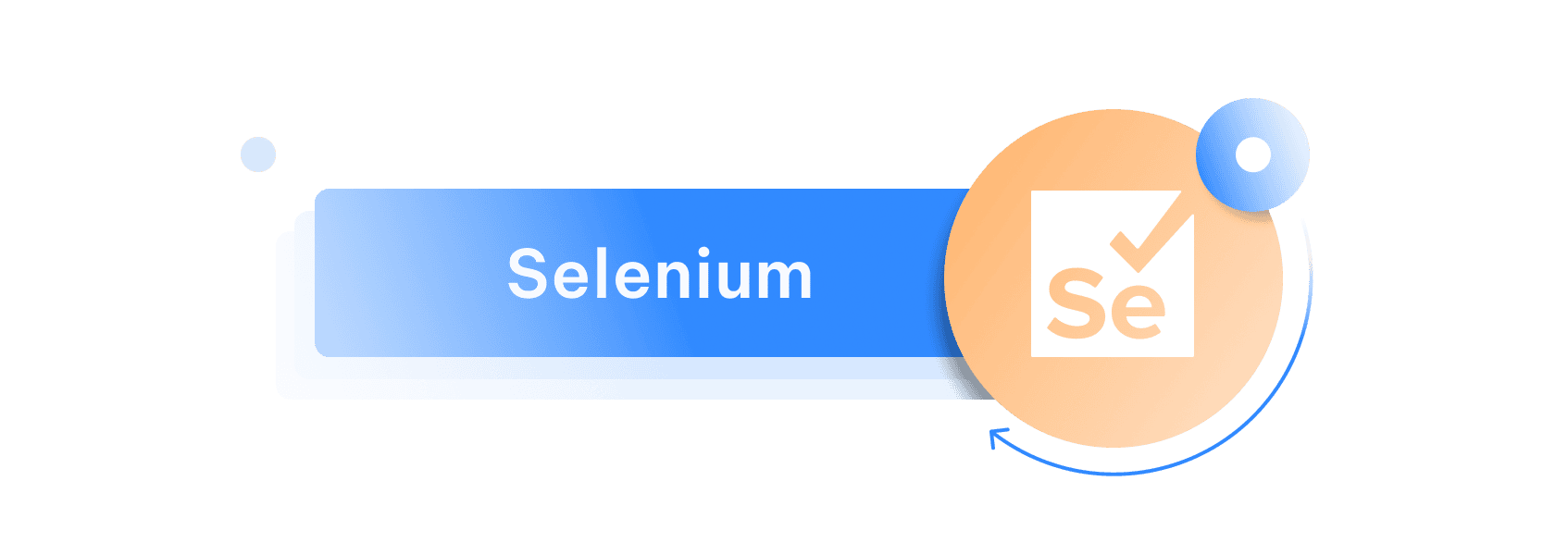
Selenium is likely the most popular browser automation Python library. While it’s not always intended for web scraping, many Python developers favor it for making HTTP requests where the Requests library may fail.
There are plenty of great features in Selenium, ranging from JavaScript rendering to the ability to create a headless web browser. It doesn’t have any ability to parse data, however, so you’ll need a second library for that task.
Another great feature is the ability to interact with dynamic content such as logging in, clicking buttons, scrolling and many other types of content. Selenium becomes nearly irreplaceable when important information is hidden behind dynamic features.
Additionally, browser automation libraries will often be significantly slower than sending HTTP requests directly. As such, while Selenium is useful when web pages are being picky about your scraping attempts, you should combine it with other web scraping libraries.
Selenium is a great add-on to any web scraping project that already uses other libraries to parse HTML documents and send requests. While you can send all HTTP requests through a browser automation Python library, doing so would significantly slow you down.
5. Playwright

Playwright is another browser automation library that’s quickly rising in popularity. As an alternative to Selenium, it offers a few key features.
It’s generally considered faster than Selenium and offers overall better performance, making it perfect for larger web scraping projects. Additionally, there are a few more automation features and more in-depth multi-browser support.
In most cases, Playwright can be a better version of Selenium. There are some niche applications where Selenium might be better such as when you want to use older browsers or intend to use plugins and extensions.
So, the decision between these two Python libraries comes down to modularity. If you want to customize your Python web scraping library with various plugins, Selenium might be better. Otherwise, Playwright might be the better default option.
6. Lxml
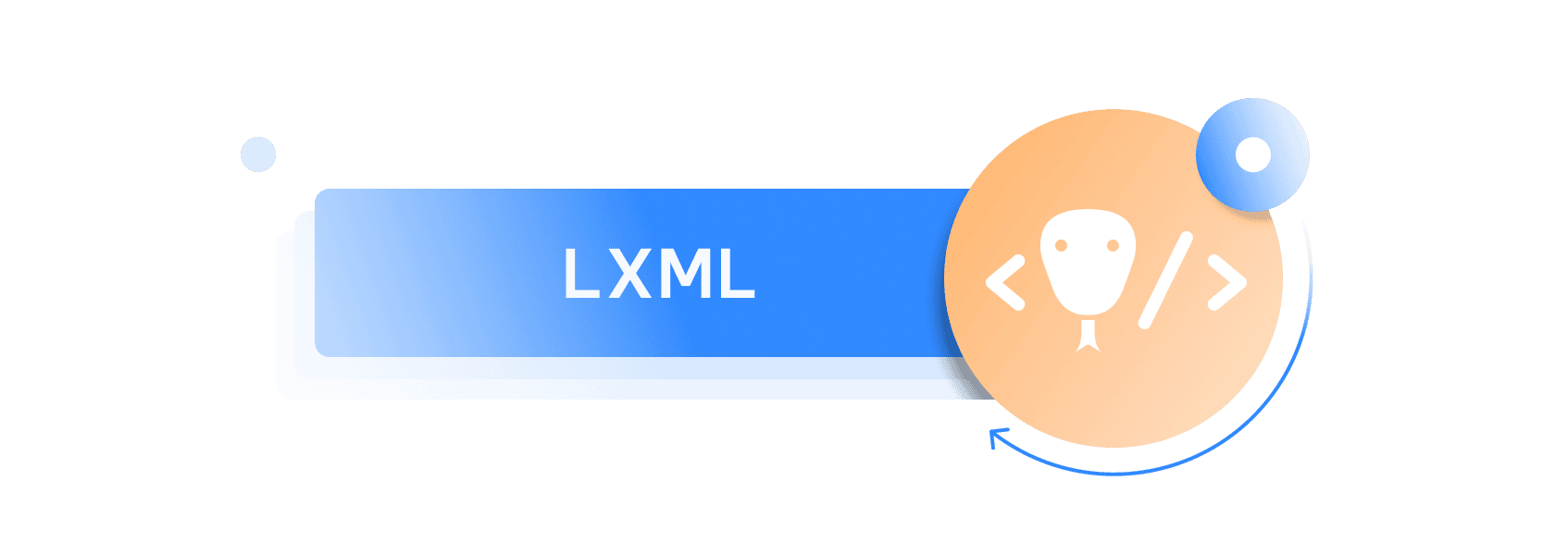
Lxml is a data parsing library that mostly works with HTML and XML documents. Just like with BeautifulSoup, Lxml will help you make sense of web pages that aren’t intended for data analysis.
Most of the features are quite similar to BeautifulSoup – you can parse data through tags, CSS selectors, XPATH, and many other features. You can even combine both libraries to maximize the benefits.
Some advantages Lxml has over BeautifulSoup, however, are speed, efficiency, and memory usage. While these differences may be negligible for small-scale projects, Lxml may be beneficial if you want to work with a lot of information. If you have data scientists who will need enormous volumes of information, Lxml might be worth considering.
As such, Lxml, as a Python web scraping library, is often used in place of BeautifulSoup whenever speed and performance are key factors.
7. Urllib3
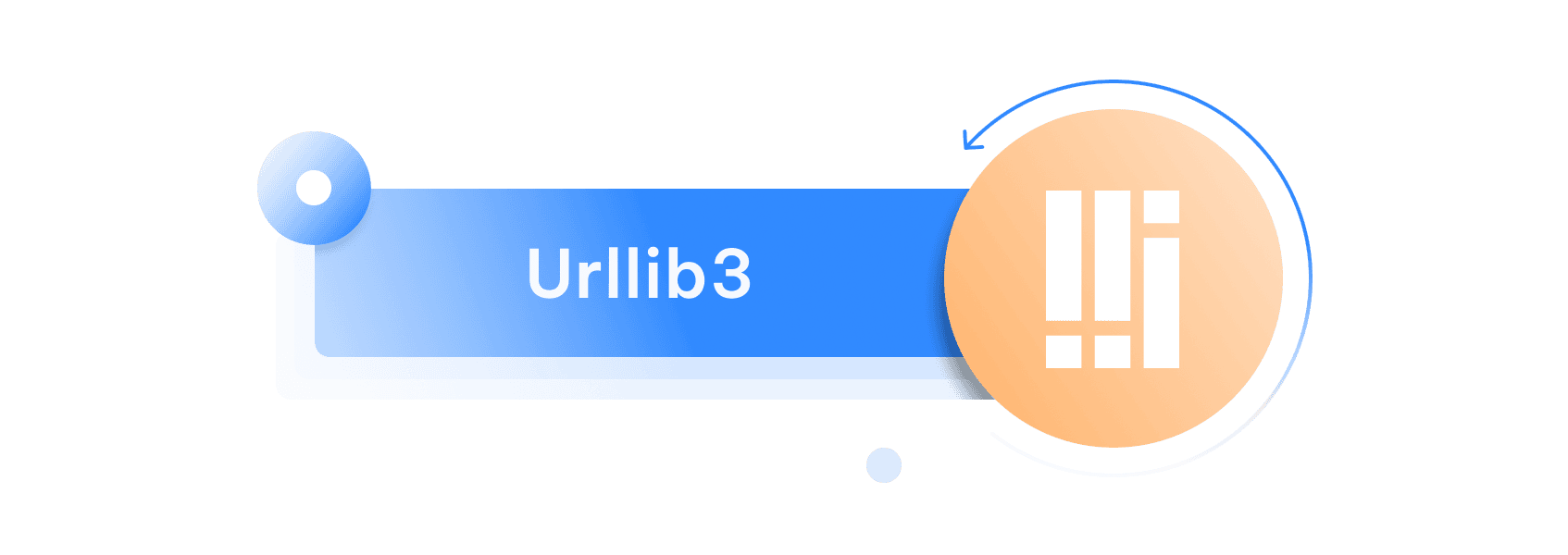
Urllib3 is another library for sending HTTP requests with slight differences from the Requests library. While both are intended to simplify the inbuilt libraries, Urllib3 focuses more on safety and security.
While the Urllib3 Python web scraping library is slightly more verbose, it provides a lot more customization at lower levels of the HTTP protocol. You also get thread safety, full proxy support, connection pooling, and client-side TLS/SSL verification.
Whether you should use Requests or Urllib3 is a matter of preference and needs. Both libraries will get the job done.
8. Aiohttp

Aiohttp is another Python library that’s intended to send requests to various web pages. Compared to Requests, it has one primary advantage – asynchronous capabilities.
Using Aiohttp will allow you to send many requests to web pages at once instead of going through each in turn. As such, Aiohttp is incredibly powerful for web scraping projects where large amounts of data need to be gathered, as it significantly speeds up the process.
As such, use Aiohttp when you need a Python library for asynchronous capabilities. Otherwise, Requests and Urllib3 will work fine.
Conclusion
While we listed many of the best web scraping libraries, there’s plenty of others available. However, you shouldn’t pick all of them at once, as some of them will go unused, bloating your code.
We recommend you pick one library for HTTP requests, depending if you need asynchronous capabilities, a browser automation library, and one for parsing. For most projects, just those three will be more than enough. You can begin combining several libraries of the same type if you find performance benefits or need features that are directly related to your project.
FAQ
What is the easiest way to start with web scraping?
You can start web scraping by using ready-built tools such as Apify or ScrapingBee. You won’t have to code anything.
If you want a free method, coding your own small-scale solution, using the libraries we’ve listed in the article is your second best bet.
How do I handle JavaScript-heavy websites?
If your data is hidden between JavaScript elements, it’s best to use a browser automation library. You can set them up to render JavaScript elements and interact with them to uncover the data you need.
What are some common challenges in web scraping?
Getting IP blocked or receiving a CAPTCHA are the two most common challenges. Both of these can be resolved by intelligently using residential proxies . Datacenter proxies may also work in some cases.