Other proxies
- AIO Bot ProxiesRead More
In this post, you will get acquainted with AIO bots for online shopping. By the end, you should have a rough idea of what these software solutions are and what benefits they bring for users. Better still, this post will introduce you to the benefits of using proxies for AIO bots. Specifically, you will get a glimpse of one of the best proxies to use with the tool. Have a read below.
- AWS ProxiesRead More
In this post, we'll offer a brief but comprehensive introduction to one of the most prominent cloud service solutions available today, the Amazon Web service. More importantly, you will understand the benefit of using proxies with this massive cloud service. Read on!
- Academic Research ProxyRead More
In this post, you will get a concise but thorough introduction to academic research, proxies, and how these terms are intertwined. Read on!
- AdFly Bot ProxyRead More
AdFly is one of the most popular platforms that help you make money from internet traffic. The ease of use is a huge reason why millions of people have chosen this URL shortening app, especially when used together with a bot. An AdFly bot makes the link shortening and publishing process a lot faster. But, this automated activity can be detected by the websites where you publish the links, resulting in your bot being banned and you prevented from using AdFly to make more money. That’s why you need an AdFly bot proxy.
- Adidas ProxiesRead More
If you’ve been following the sneaker craze, you know how difficult it can be to obtain the latest offerings from Adidas. The newest styles often sell out their stock in a matter of minutes. From South Africa to Utah, the hottest shoes aren’t just for wearing but also selling, and business is good. Like online auctions, you need to act fast if you want the best deals or bleeding-edge designs! Frequently there are stock shortages and purchase limits on new releases. You need a lighting-fast internet connection and blazing fingers to not only locate but queue up in virtual lines before the stock is gone. Adidas proxies are an excellent solution for getting a leg-up on the competition and buying some fantastic footwear.
-
 AdsPower Browser ProxiesRead More
AdsPower Browser ProxiesRead MoreAdsPower is one of the best anti-detect browsers on the market that offers so much more than just online anonymity and data protection. Business owners and marketers use it for automated operations, fingerprinting, multiple account management, and other activities to boost their businesses faster. However, all these uses may get you in trouble as most websites are not allowing them. And yet, ignoring them will keep you behind your competitors. Luckily, a proxy can help you solve this issue.
- Affiliate Link Testing ProxyRead More
This post will introduce you to affiliate link testing. By the end of this short read, you should understand how to test affiliate links and why you should perform this process. We will also introduce you to proxies and how you can use them to better your experience with affiliate link testing.
-
 AiGrow ProxiesRead More
AiGrow ProxiesRead MoreIn this post, you will get introduced to AiGrow and learn just why it is extremely important for you to use this tool together with proxies. Take a read below! Social media marketing has proven itself as one of the most effective forms of reaching the target audience for businesses. More and more companies have been turning to social media to meet and engage with new customers in recent years. Instagram has proven to be one of the most effective social media platforms synonymous with successful marketing campaigns due to its large user base. While Instagram is useful for reaching your target demographics, there is a catch. You need a considerable amount of followers for your brand. Manually growing your Instagram influence is often a long and time-consuming process. You need to spend several hours a day liking, commenting, following, unfollowing, searching hashtags, and other responsibilities to grow your influence on the platform. Remember that we are not implying that this cannot be done. Multiple users have done it and become successful on Instagram. However, the time-consuming part is what becomes a hindrance for most users. Luckily, there are several tools you can use to boost your Instagram following without worrying about time since the entire process is automated. One of the most effective tools for this purpose is AiGrow.
- Airbnb ProxyRead More
Before 2008, people traveling in different cities and countries would’ve probably booked a hostel or hotel for their trip. Today, however, the majority prefer using Airbnb. This popular online marketplace offers travelers a cheaper and homier place to stay and hosts an easy way to rent out their place and earn some money. Whether you’re looking for accommodation on Airbnb or offering one, the site contains plenty of data to help you make the right decision. The fastest and easiest way to collect the data you need is through web scraping. The only problem is that Airbnb doesn’t allow web scraping. Hence the need for proxies.
- AliExpress ProxyRead More
Do you love the convenience and vast selection of Amazon but looking for more affordable prices? AliExpress is the world’s largest international online shopping site competing with Amazon, Walmart, and Target. Online shopping on unfamiliar websites is always somewhat of a gamble, from a fulfillment standpoint and a security perspective. Proxies can help protect your identity and maintain your access if AliExpress is blocked in your country.
- Alternative Data ProxyRead More
Traditional data sources like sales figures, presentations, and financial statements, don’t usually paint a complete and sufficiently informative picture of the state of things. Several companies have been quick to collect, clean, analyze, and interpret valuable data from non-traditional sources to fill this void. These sources include financial transactions, web traffic, sensor inputs, mobile devices, public records, satellites, and news sites. In most cases, these sources are outside the companies in question. With this in mind, this post will offer credible insights into alternative data and provide compelling reasons why you need proxies for the same.
-
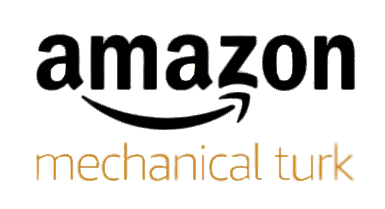 Amazon MTurk ProxyRead More
Amazon MTurk ProxyRead MoreThousands of people use Amazon MTurk every day to make some money online by completing small tasks submitted by requesters. These tasks, known as HITs, can only be performed by people and not computers. They include writing product descriptions, identifying a particular content in a video or image, answering questions, etc. However, many non-US workers have difficulties getting on the platform just because of their geographical location. That’s because most requesters are US residents who prefer assigning jobs to workers from the United States. Americans who reside in other countries are facing the same problem. That’s where proxies can help you kick off your MTurk career.
- Amazon ProxiesRead More
In this post, you will get acquainted with Amazon and how the online company works. Better still, you will get to understand why you need proxies for the platform and how to make the most of them. Read on for more information.
- Among Us ProxyRead More
Social deduction games are enjoyable and pretty easy to learn. These games are family-friendly and can be played by players of all ages. With this in mind, you will understand the benefits of using proxies while playing Among Us in this post.
- Android ProxyRead More
This post will offer credible insights into why you need proxies for your Android devices and some of the best proxies to utilize. By the end, you should have a rough idea of what proxy servers are and how they can make your mobile device safer to use.
- Apex Legends ProxyRead More
Battle royale games have gained massive popularity over the last few years. This could have been due to the release of Fornite and Player Unknown BattleGrounds, which sparked a new interest in gamers. It could also be because most battle royale games support cross-platform play and can be viewed during Esports competitions. The goal of battle royale games is to be the last surviving player or team. With this information in mind, this post is designed to offer some credible insights into using proxies to enhance your Apex Legends experience. Read on!
- Apple Store ProxiesRead More
If you own any Apple devices, the App Store is the centralized place to download and install media. It is a safe and secure hub to explore digital media, including software applications, games, movies, and music. As wonderful as the Apple store is, its greatest strength can also be a weakness. The App Store is a walled garden, meaning that everything in the store is reviewed, checked, tested, and geo-fenced. So, although the Apple store provides excellent protection from the various malware categories, you might not see everything it has to offer. Our App Store proxies can open the door to software and media from other regions without location blocks.
- Apple TV proxyRead More
Apple TV is one of the most popular streaming platforms today. In this post, you will get familiarized with the platform and understand why you need proxies to get the most out of it. By the end of this short read, you should have the ability to answer some key questions. First, what is Apple TV? Second, why do you need proxies for Apple TV? Third, which are the best proxies for Apple TV? Read on below.
-
 ArcheAge ProxiesRead More
ArcheAge ProxiesRead MoreWith over two million players or subscribers and more than 21,000 active players every day, ArcheAge is one of the most popular MMORPG games in the world. You can play your way and create your adventure, whether that’s building houses in the open world or living as a pirate. However, you may not be able to access the game if you live or travel to certain countries. This is just one of the reasons why you may want to know more about proxy servers and how they can improve your ArcheAge experience.
-
 ArenaVision ProxyRead More
ArenaVision ProxyRead MoreSports lovers know the excitement of watching your favorite teams duking it out on the field and the fun of watch parties with fellow fans. One of the biggest challenges is managing the broadcasts when multiple games happen simultaneously. ArenaVision is here to help with thousands of broadcast HD and even premium sports channels. The ArenaVision service is ad-supported, and you will need to agree to run ad-ware to access the service. If you can’t get enough fast-paced sports action but are concerned about privacy, a proxy might be what you need. Read on to learn how a proxy can enhance your sports viewing without breaking your bank.

