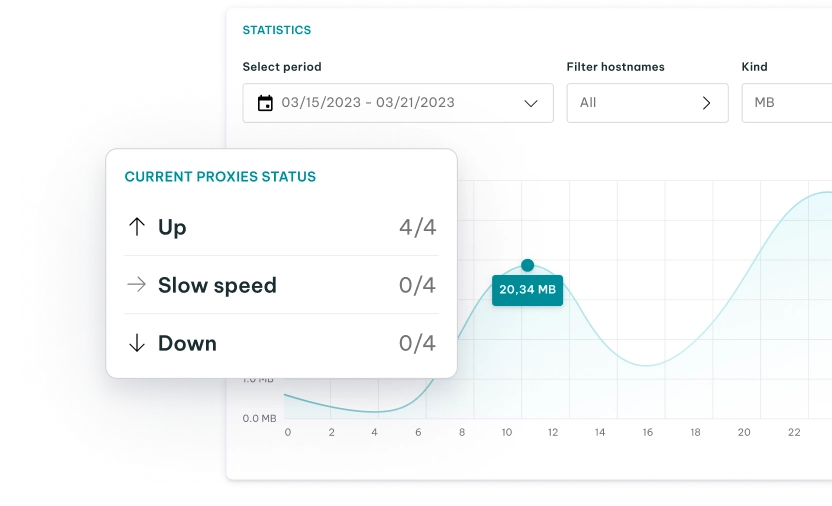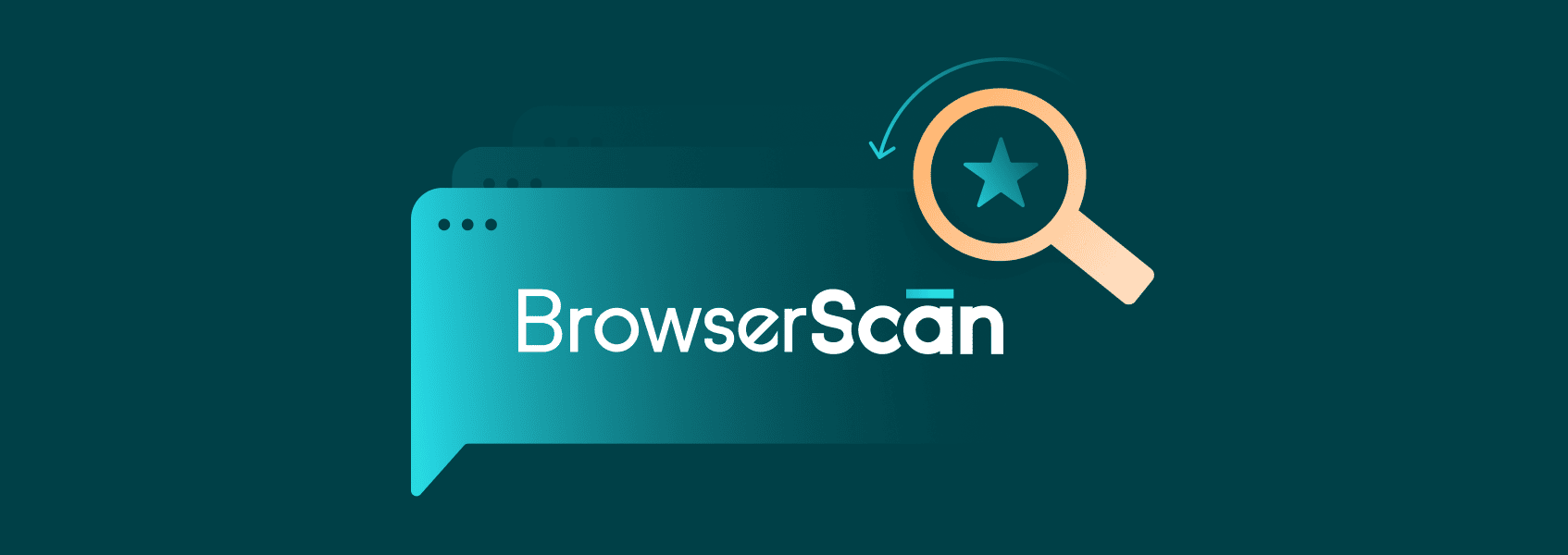Top 11 Antidetect Browsers for 2026: A Comprehensive Review
Software comparisons

Eugenijus Denisov
If there were one word to summarize 2024, it would be eventful. It wasn’t just the hottest year ever recorded - it was a year of hot technological advancements, with the hype around AI reaching new heights. But as AI innovations became more sophisticated, so did the hacks. Millions, if not billions, of customer records were stolen through a wave of brazen cyberattacks.
One glaring example? In April, nearly 2.9 billion personal records were stolen from National Public Data, a company that provides consumer information for background checks. That’s just one incident. Detailing the many breaches from 2024 would take lots of articles, but they’d all underline one very important message: safeguarding your online data and persona is no longer optional - it’s essential.
One of the most effective ways to protect yourself is by using antidetect browsers. In today’s article, we’ll show you how these apps can help you stay anonymous online. Better yet, we’ll list the best antidetect browsers for 2026 , evaluating their features, pricing, ease of use, and more. Keep reading for more details.
What Is an Antidetect Browser?
We all have unique features that can be used to identify us, like our fingerprints, the shape of our nose, eyes, jawline, and even our voice. The internet works the same way. Every time you visit a website, it identifies you based on unique traits like your browser fingerprint, device details, and IP address. Together, these features form your identity, allowing websites to recognize you even when you don’t actively share information.
An antidetect browser acts as a mask that changes your identity so that every time you visit a website, it sees someone new. If you’re wondering how these compare to virtual machines for online anonymity, check out our guide on virtual machines vs. anti-detect browsers . Here is a detailed breakdown of these browsers’ main capabilities:
- Fingerprint spoofing
Browser fingerprints are made up of important details websites use to recognize you, including your browser type, screen resolution, operating system, and time zone. These browsers replace these details with fake, random values. For example, if you’re using Chrome, it might report that you’re on Firefox. If you’re in GMT, it could swap this for EST and even simulate a completely different location.
- Proxy integration
One of the best perks of antidetect browsing apps is their ability to configure proxies directly within the app. This changes your digital address, also known as your IP. Residential proxies are especially effective because they use IP addresses sourced from real users, making it appear as though you’re browsing from a different city or country. Check out our selection of 10 best proxy browsers to use in 2025 for more browsers that work well with proxies.
- Profile isolation
Antidetect web browsers allow you to create multiple browser profiles, each with its own cookies, cache, and digital fingerprint. This means the activities in one profile cannot be linked to another. This feature is a big win for affiliate marketers and social media managers, as it provides an efficient way to manage many accounts without cross-contamination.
- Blocking trackers
Websites use tracking scripts to follow your online activities and monitor what you’re doing across the web. These special browsers tackle this by automatically blocking tracking scripts, ensuring you can browse confidently without worrying about being monitored or identified.
- User-agent manipulation
The user agent is your browser’s way of “introducing itself” to websites, sharing details about the device, browser, and operating system you’re using. Antidetect privacy browsers can replace your user agent by mimicking other devices and browsers, keeping your true setup hidden.
The entire premise of antidetect browsers, as you’ve seen, is to completely change your online identity. So, why use one?
Why Use an Antidetect Browser in 2026?
Apart from the ever-present risk of your personal data being exposed and misused, there are plenty of other reasons to consider an antidetect browser in 2026. Here is what you need to know:
- Managing multiple accounts
When it comes to activities like affiliate marketing, dropshipping, and social media management, one account is never enough. This is especially true if you’re looking to scale up your operations. Antidetect apps simplify multi-account management, making affiliate marketing easier by allowing you to handle multiple social media accounts and run campaigns without the risk of bans. For dropshippers, they streamline managing storefronts on Amazon, eBay, and Etsy.
- Web scraping
Integrating antidetect browsers with proxies is one of the most effective ways to avoid detection and bans when scraping data from the internet. Many websites are quick to block users attempting to extract information from their resources. With an antidetect browsing tool, a strong web scraping script, and a robust pool of proxies, this process becomes seamless.
- Maintaining privacy and anonymity online
You don’t want your personal details exposed in future data breaches (they’re not going away anytime soon). Antidetect browsers keep you safe by changing your digital fingerprint, mimicking different user agents, and masking your IP with the help of proxies. Together, these features help you stay completely incognito as you browse the web.
- Crypto trading and arbitrage
The cryptocurrency wave hasn’t died down - in fact, it’s still gaining momentum. Using anonymous browser profiles, you can seize crypto arbitrage opportunities, exploiting price differences across different locations. These browsers also make it easy to manage multiple accounts on various exchanges while staying compliant with their rules.
- Improving cybersecurity
Antidetect web clients are a go-to tool for cybersecurity professionals who need to simulate different devices, users, or locations during penetration testing. These tools also help them stay anonymous while exploring the dark web or investigating malicious activity, keeping their personal information safe.
That was a quick look at some of the most common ways people use these tools. Now, let’s dive into the top antidetect browsers of 2025.
Top 11 Antidetect Browsers of 2026
Below are our top 11 best picks for antidetect browsers in 2026:
GoLogin
- Free trial : A 7-day free trial or a forever plan that includes three browser profiles
- Starting price : $49/month for 100 profiles
- Platforms : Android, macOS, Linux, Windows
- Supported payment methods : Credit/debit cards, PayPal, cryptocurrencies
First on our list is GoLogin, a popular choice for its robust features and affordable pricing . Despite being a relatively new player in the game, this U.S. company has quickly gained traction. Its mobile app has been downloaded over 100,000 times and boasts an average review score of 4.2 stars. According to its website, GoLogin has more than 15,000 customers and over 1.5 million accounts in management.
This app offers all the standard features, including both local (unlimited) and cloud-based (limited) browser profiles for multiple accounts, team collaboration, automation features, and fingerprint management. But perhaps its standout feature is free proxies for both free and paid users.
Integrating the IPs with your browser profile is seamless, thanks to its intuitive UI. Overall, GoLogin was our top pick because it balances performance, ease of use, and pricing, making it suitable for a diverse range of internet users. For more information on GoLogin, check out our comprehensive GoLogin review .
Dolphin Anty
- Free trial : The free plan offers 10 profiles - you can add up to 50 more in increments of 10, each costing an additional $10
- Starting price : $89/month for 100 profiles
- Platforms : Windows, macOS, and Linux
- Supported payment methods : Credit/debit cards, cryptocurrencies, or eWallets
Another new entrant to the game, Dolphin Anty , has racked up a relatively large user base thanks to its affordable pricing plans and easy-to-use interface. It is particularly popular among marketers, given that it was created by an experienced marketer looking to streamline the process of running ads on Facebook and other platforms. But you’re interested in the features, so let’s get to it.
One of the things you’ll likely love about this app is how easy it is to work with because of its one-click functionality. You can easily import, organize, and manage bulk browser profiles. It also offers team collaboration tools, allowing you to share profiles with your employees.
Automation features are in plenty, and you can easily integrate the app with platforms like Selenium and Puppeteer. Customer support is available via live chat, Telegram, and email. For more information, check out our recent Dolphin Anty Browser review .
Undetectable.io
- Free trial : The free plan includes 5 cloud profiles and 10 free configurations
- Starting price : $49/month for unlimited profiles
- Platforms : Windows and macOS
- Supported payment methods : Cryptocurrencies and eWallets
Undetectable.io, is a technical leader - a stable and reliable antidetect browser for working with a large number of profiles. Substitutions are made to the fingerprints of real devices with a high degree of control and settings: UserAgent, OS, screen, cores, memory, browser, languages, WebGPU, WebGL, WebRTC, geolocation, and fonts.
It’s the ideal choice for multi-accounting, crypto wallets, and parsing. Keeping profiles locally eliminates the risk of leaks, which is certainly a big plus for anonymity.
Undetectable.io stands out for its automation features: quick creation of tens/hundreds of profiles; bulk proxy and extension management; a synchronizer for simultaneous management of multiple browser profiles; action automation via APIs (Puppeteer, Playwright, Selenium), and much more.
For a more detailed look at this browser, check out our Undetectable.io review .
AdsPower
- Free trial : The free plan includes five browser profiles
- Starting price : $9/month for 10 profiles
- Platforms : Windows, macOS, and Linux
- Supported payment methods : Credit cards, cryptocurrencies, Alipay, WeChat Pay, and various eWallets
AdsPower is a go-to tool for social media management. One of its biggest selling points is its affordable pricing. For just $9 a month, you get 10 profiles. If you need more, 50 profiles cost $21 a month, and 200 profiles are just $61.
You can choose between two browser engines: SunBrowser (Chromium-based) or FlowerBrowser (Firefox-based). The UI is intuitive, and setting up proxies or customizing browser profiles is straightforward, even if you’re not tech-savvy. Customer support is available via Telegram, live chat and email.
Incogniton
- Free trial : The free plan offers 10 profiles for the first 2 months, after which it reverts to 3 profiles
- Starting price : $19.99/month for 10 profiles
- Platforms : Windows and macOS
- Supported payment methods : Credit/debit cards, PayPal, cryptocurrencies
Next on our list is Incogniton. Check out our recent Incogniton browser review if you want a more comprehensive rundown of what this browser offers. But to give you a quick overview, Incogniton offers most of the features you would expect from a standard antidetect browser.
You can create and customize multiple profiles with unique fingerprints and proxies. These profiles are stored in Incogniton’s cloud servers. Setting up proxies is easy. For specific details, check out our blog on how to set up an Incogniton proxy with IPRoyal .
The app also integrates with automation tools like Selenium and Puppeteer. You can create grouped browser profiles and share them with your team. And if you come across an issue, customer support is available via Telegram and email.
Multilogin
- Free trial : Paid trial for £3.99, which includes 10 browser profiles and 250MB of Multilogin proxy traffic, valid for 7 days
- Starting price : £29/month for 10 profiles with 1GB of Multilogin proxy traffic
- Platforms : Windows, macOS, and Linux
- Supported payment methods : Bank cards and cryptocurrencies
No list of antidetect browsers would be complete without Multilogin, one of the longest-standing and most well-known options. Founded in 2015, it’s best known for its intuitive features, smooth UI, and strong performance. The app runs on two browser engines: Mimic, built on Chromium, and Stealthfox, which is based on Firefox.
You get all the essentials: easy browser profile creation, team collaboration, automation support with headless libraries, and even an in-house proxy service. But there’s one drawback—pricing. At £29 ($36) for 10 profiles, it’s on the expensive side. GoLogin, for comparison, gives you 100 profiles for $49.
Kameleo
- Free trial : No
- Starting price : £59 a month for 20 profiles
- Platforms : Windows, macOS, and Android
- Supported payment methods : Bank cards, cryptocurrencies, wire transfers, and eWallets
Next on our list is Kameleo, an antidetect browser that takes a different approach compared to the others we’ve reviewed. Unlike most, it supports Google Chrome, Mozilla Firefox, Microsoft Edge, and Safari on desktops. You can also emulate iOS and Android profiles, making it the most versatile option on our list.
But here’s the real game-changer: while cloud profiles are limited by your subscription, Kameleo lets you create unlimited local profiles across all plans. The app itself is smooth, easy to use, and packed with advanced features like fingerprint spoofing, canvas spoofing, and automation support.
Linken Sphere 2
- Free trial : The free plan has no time limits, allows up to 5 sessions, includes 1 seat, and supports an unlimited number of desktops. Team members are not included.
- Starting price : $30/month for unlimited seats and desktops, and 30 sessions
- Platforms : Windows and macOS
- Supported payment methods : Credit cards and cryptocurrencies
Linken Sphere 2 is probably one of the best-looking anti-detect browsers on the market. But besides the sleek, multilingual interface, it offers advanced fingerprint customization, a smart Hybrid 2.0 mode, mass session creation, and full control over browser profiles.
Also, it’s the only anti-detect browser on this list offering a free plan with no time limits . While the free plan includes only one seat and no team members, it shows the team’s confidence in their product.
The premium plans are reasonably priced and allow unlimited seats and desktops , with higher-tier plans increasing the number of sessions, team members, and access to additional tools and features. Setting up proxies is simple, but our blog on how to set up a Linken Sphere 2 proxy with IPRoyal walks you through the entire process.
Antik Browser
- Free trial : 7-day free trial with 10 profiles
- Starting price : $20/month for 30 profiles
- Platforms : Windows and macOS
- Supported payment methods : Bank cards and cryptocurrencies
Antik Browser offers authentic digital fingerprinting to keep your browsing anonymous while managing multiple accounts. It’s simple to use and lets you tweak settings like WebGL, WebRTC, and Canvas for a more customized experience. You can also share profiles with team members, though the number allowed depends on your plan.
Pricing is reasonable compared to other options on this list, and if you’re unsure whether it’s the right fit, you can try it out with a 7-day free trial that includes 10 local profiles. Need help? Customer support is available via Telegram and email. Our Antik Browser review dives deeper into this tool, its features, and how it compares to other options.
BitBrowser
- Free trial : The free plan gets you 10 profiles, limited to 50 launches per day
- Starting price : $10/month for 50 profiles that you can open 5,000 times every day
- Platforms : Windows and macOS
- Supported payment methods : Credit/debit cards, Alipay, WeChat Pay
BitBrowser might just be the most budget-friendly privacy browser out there. The base plan gives you 50 profiles for just $10 a month, a steal compared to GoLogin, which, despite being considered affordable, charges $49 for 100 profiles. With BitBrowser, you’d only need $20 for the same number. But does a lower price mean fewer features?
The app itself is cheap, but when it comes to features, things get a little murky. For starters, BitBrowser has almost no online presence, which is unusual. The UI isn’t the most intuitive, making it tricky for first-time users. That said, it still covers the basics: bulk actions for profiles and proxies, team collaboration, extensions, and custom fingerprint settings.
VMLogin
- Free trial : 3-day free trial with 5 profiles
- Starting price : $99/month for 200 profiles with unlimited unique fingerprints
- Platforms : Windows and macOS
- Supported payment methods : Cryptocurrencies and eWallets
Rounding out our list is VMLogin , an antidetect browser from China. Its biggest selling point? The sheer number of browser profiles: $99/month gets you a hefty 200. But beyond that, there’s not much to get excited about. The interface feels clunky and outdated, and the overall experience is far from user-friendly. That might explain why the browser hasn’t gained much traction.
It does cover the basics: multiple browser profile creation, fingerprint customization, and team collaboration. But the setup is complicated, and if you’re new to antidetect browsers, the learning curve can be steep. Read our VMLogin review for more details on how this tool works.
How to Choose the Right Antidetect Browser
By now, you have a solid rundown of some of the internet’s most popular and best-performing antidetect browsers. But that doesn’t mean you should just pick one at random. Here’s what to consider when choosing the best antidetect browser for your personal or business needs:
- Cost
As you’ve seen, pricing varies from browser to browser. Some are more affordable, while others are pricier but offer better value. Go with one that fits your budget and needs.
- Features
What kind of customization are you looking for? Some browsers, like GoLogin and Kameleo, offer more advanced profile settings than others. This might include fingerprint and canvas spoofing, among other options.
- Purpose and use case
If you’re managing multiple ad accounts for affiliate marketing, go for a browser built for that, like GoLogin. Need automation? Check if the browser supports frameworks like Selenium or Puppeteer for web scraping. Kameleo is a solid choice here since it offers a dedicated package for web scraping.
- Compatibility
Make sure the browser you choose works with your devices, whether that’s Windows, macOS, Linux, or Android. Since you’ll likely be using proxies, check that it supports seamless proxy integration.
- Ease of use
If you’re new to antidetect browsers, you’ll want something easy to use. Multilogin, Incogniton, and GoLogin are all solid options.
- Scalability
You’ll also want to check how many profiles the browser supports. Kameleo and GoLogin are great choices here since they offer unlimited local profiles, giving you the flexibility to scale up or down as needed.
Conclusion
That wraps up our review of the best antidetect browsers for 2026. At the end of the day, the best one is the one that meets your needs. Key factors to keep in mind include pricing, ease of use, features, and compatibility with your device and operating system.