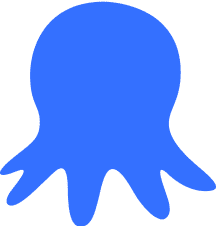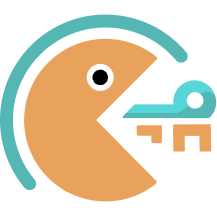WhatsApp is the dominant global leader in instant messaging. Used by almost three billion users as of June 2024, this smartphone app has recorded constant growth since its iPhone release in 2009. Today, it’s the top chat platform in the United Kingdom, India, and Germany, among others.
Why are people choosing WhatsApp over other applications, such as Facebook Messenger or Skype? It’s simple, really. Aside from being free and easy to use, it is available on Android and iOS, imposes end-to-end encryption, and comes with various features not found in traditional SMS messaging.
Unfortunately, WhatsApp isn’t available in all countries. Plus, intermittent bans and feature restrictions occur, particularly during times of political unrest. As such, the WhatsApp proxy has emerged. It’s time to discover this must-have tool’s inner workings, the functions it serves, and how to go about using it on your iOS or Android device.
What Is a WhatsApp Proxy?
A WhatsApp proxy server sits between an end user’s device and the internet. It increases security, anonymity, and control over internet traffic. Like other proxies, it masks a user’s IP address with its own, creating the illusion of one using the internet from another location.
Why Do People Use Proxies to Access WhatsApp?
As mentioned above, WhatsApp users suffer from geo-restrictions all the time. The governments of North Korea and Iran have banned their citizens from using the platform. Furthermore, those in Syria, Senegal, and Guinea face intermittent blocks. Meanwhile, China no longer allows iPhone users in the country to download the app. These are just a few examples of internet restrictions affecting WhatsApp users worldwide.
In times of political unrest or network outages, people have a dire need to communicate. To overcome government-imposed limitations on WhatsApp use, millions are discovering the use of proxies. With a masked IP, someone from China may appear to be in India or the U.S., for example. This switched IP address allows anyone, regardless of where they are, to install the app and use it. They’ll also have access to WhatsApp’s full range of features.
However, it isn’t just people from repressive countries who will find the WhatsApp proxy server useful. Some workplaces and educational institutions set their Wi-Fis up to block the app, too. A proxy helps in overcoming this restriction. It is also useful in improving connection speed. Further, it increases the reliability of networks, thereby cementing the meaning of “instant” messaging.
One of the reasons for WhatsApp’s popularity is end-to-end encryption. People feel safe using the application, knowing that their messages remain private even in the case of intercepted traffic. This level of confidentiality matters, even if all one is doing is making dinner plans. With a WhatsApp proxy, a masked IP improves anonymity even further.
Which Proxy Server Is Best for WhatsApp?
Every proxy differs according to speed, detectability, and security features. As such, not all proxy types are recommended for WhatsApp use. The most important qualification of a WhatsApp proxy is its ability to bypass geographical restrictions.
Datacenter proxies are unsuitable for WhatsApp. These are easily detectable and blocked. For seamless communication, we recommend residential and mobile proxies, which are easily configured on WhatsApp settings.
Residential Proxies
People accessing the internet from their homes use IPs issued by their ISPs. These IP addresses indicate that they are residential users. In other words, residential proxies offer IPs from devices used in homes. These are excellent for WhatsApp because they provide premium security and anonymity. Their features make it harder for WhatsApp and other applications to detect and block them.
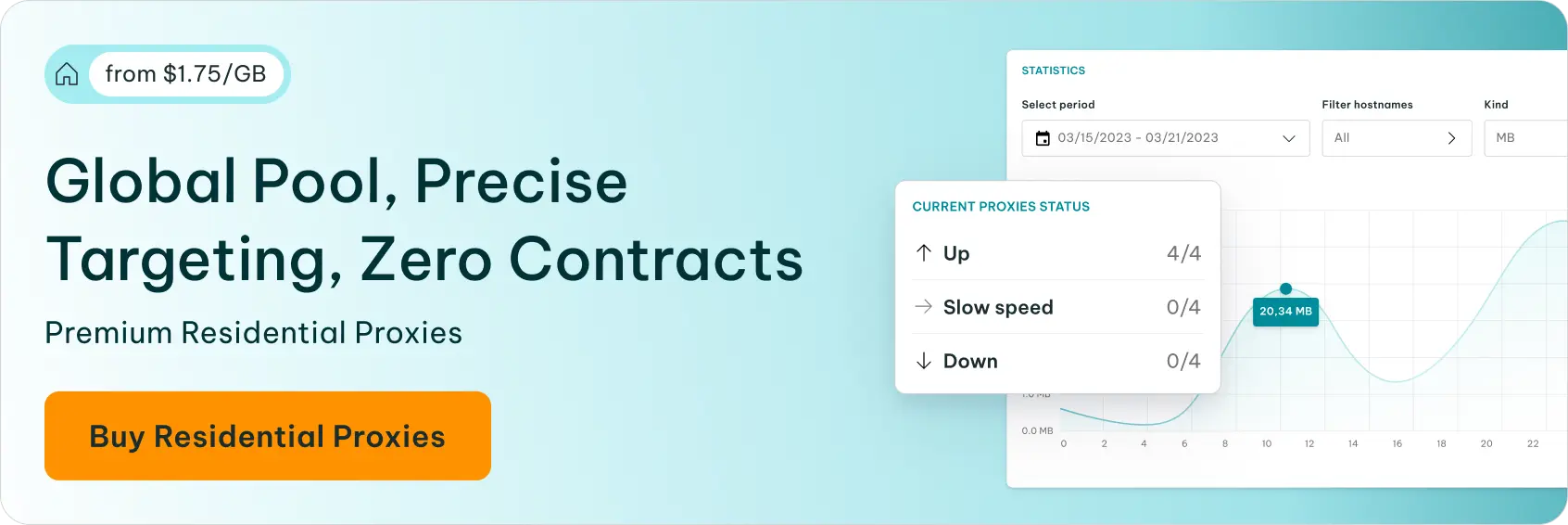
Mobile Proxies
When you use a mobile proxy, traffic from your device will appear to originate from a mobile network rather than a fixed one. As WhatsApp is, in its truest sense, a mobile communications app, it would make sense for you to opt for mobile proxies, which mimic a real on-the-go user. However, it’s important to note that it generally comes at a higher price point compared to a residential proxy.
Choosing a WhatsApp Proxy Provider
Regardless of whether you’re opting for residential or mobile proxies, your provider choice is paramount. Consider a proxy supplier with a good track record in terms of performance, uptime, IP pool size, and coverage. Additionally, it should have a highly responsive customer support team, one that you can reach around the clock. Ensure the availability of IP rotation and robust encryption features for the best experience.
How to Set Up a WhatsApp Proxy Server on Android
While WhatsApp offers an option to set up a proxy in the app, its effectiveness is uncertain. You can find this option in Settings > Storage and data > Set-up Proxy. Keep in mind that you can only use public proxies (working on ports 80, 443, or 5222) this way.
A more secure alternative would be to configure an Android proxy that manages all traffic on your device. That way, you can use any proxy you want. If you need more control, you can use SocksDroid or any other software that allows per-app proxy control and custom rules.
How to Set Up a WhatsApp Proxy Server on iOS
The iOS version of WhatsApp also only allows using public proxies by default (ports 80, 443, or 5222). You can find this option in Settings > Storage and data > Set-up Proxy.
Fortunately, that’s not your only option. You can configure an iOS proxy to handle all traffic and use any proxy server you want for WhatsApp. If you need custom rules and advanced options, you can use Shadowrocket, Potatso, or a similar solution.
Conclusion
We cannot underscore the importance of communicating privately and safely, regardless of our location. WhatsApp proxies are the link we all need to keep connections alive when they truly matter. And with three billion users on the instant messaging platform, you won’t go wrong with using proxies to protect your privacy.