Static Residential Proxies Quick-Start Guide
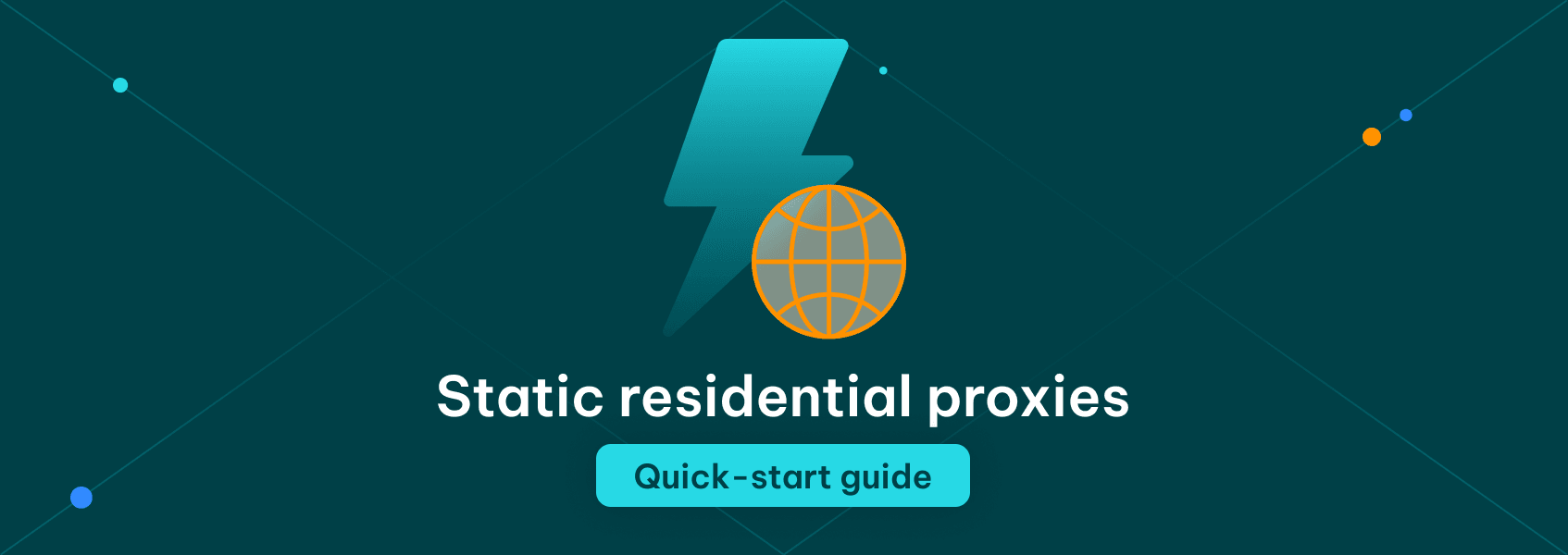

Simona Lamsodyte
Last updated -
In This Article
At IProyal, we offer a wide selection of static residential proxies across multiple countries, so our clients have access to a variety of options. We also update our proxy network regularly to ensure our clients can always rely on new proxies for all their tasks. For the full list of available countries and locations, visit static residential proxies page.
Several things set us apart from other providers. We offer:
- ISP proxies with unlimited traffic
- Dedicated IPs
- SOCKS5 support
On top of that, our plans are highly customizable and cost-effective. The ability to purchase a precise number of proxies starting from just 1 IP per order makes our static residential proxies suitable for all kinds of clients.
In this quick-start guide, we’ll go over all you need to know about our static residential proxies and provide you with the information you need to start using them.
Key Advantages of IPRoyal Static Residential Proxies
- Highly competitive pricing
We offer discounts on the number of purchased proxies, along with additional discounts for longer periods (5% off with the 60-day plan and 10% off with the 90-day plan) advanced features, high reliability, and excellent customer satisfaction .
- Excellent location coverage
Our proxies are available in many countries on four continents. We’re also constantly adding new locations. If you need a location we don’t offer, contact our support team and we’ll consider adding it.
- Premium ISP providers
Regardless of the location you choose, you can rest assured that each IP comes from a premium local internet service provider. We guarantee each IP is 100% residential.
- High speeds
With speeds of up to 10Gbps and zero bandwidth limits, we offer a reliable solution even for the most bandwidth-intensive tasks.
- HTTPS & SOCKS5 support
Choose the protocol that suits your needs to get the best results with any usage case.
- 24/7 support
With an average response time of just 58 seconds, our skilled team of experts is available around the clock and ready to help you set up and make the most of your proxies.
Technical Features of IPRoyal Static Residential Proxies
- 99.9% uptime
Consistent uptime and reliable connections around the clock enable you to access the resources you need whenever you need them.
- Dedicated IPs
Each static residential proxy is reserved just for you to offer ultimate online privacy and full control over your online activities.
- Unlimited traffic & sessions
Maximize your potential with zero traffic and session restrictions for complete online freedom.
- Easy integration & API support
Optimize your workflow and simplify operations with a hassle-free user experience.
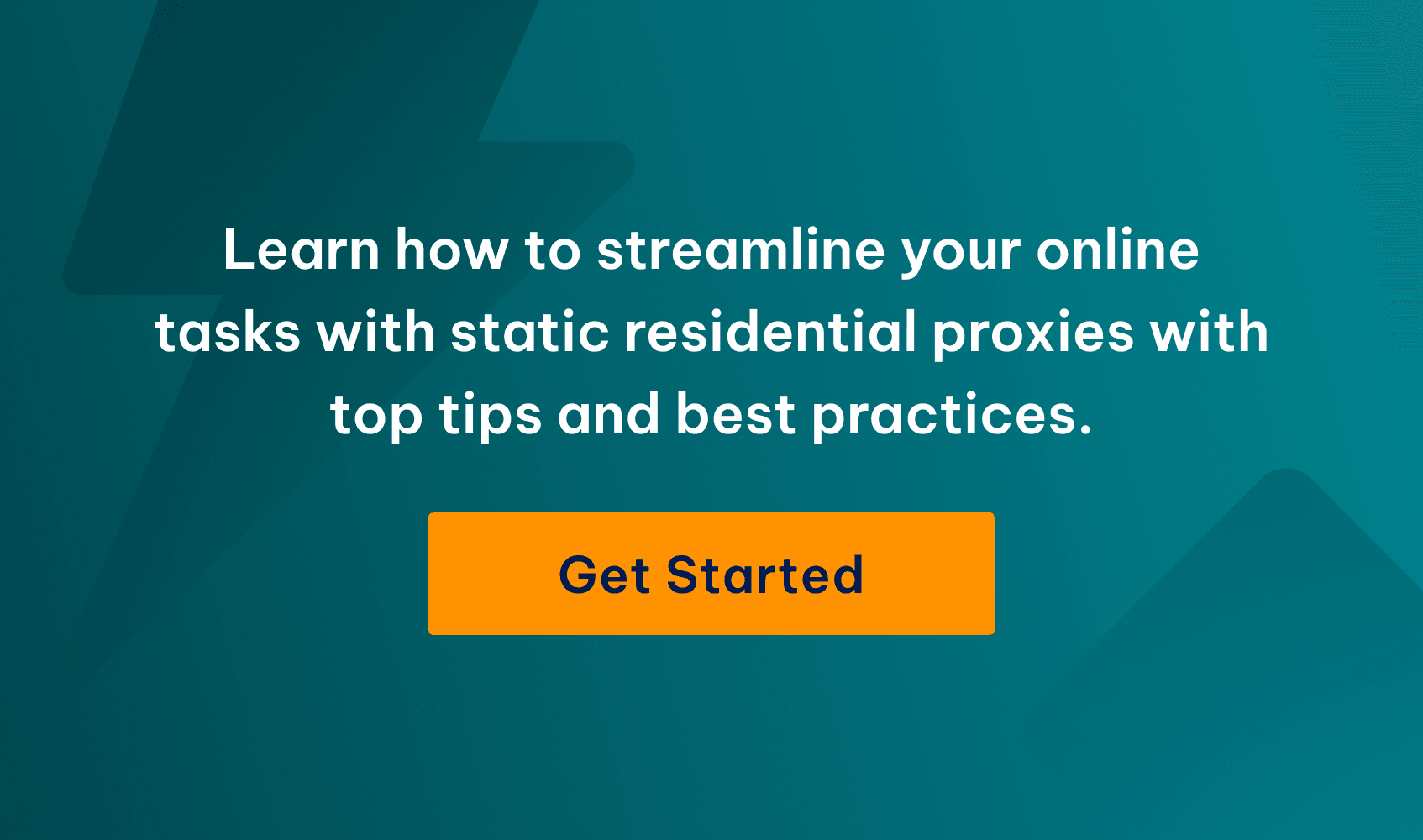
How to Purchase IPRoyal Static Residential Proxies
In this section, we’ll cover the entire process of purchasing static residential proxies. This includes adding funds and payment methods to your account, purchasing and managing your orders, as well as everything else you need to know to make the most of our service.
Adding Funds to Your Account
Once you’ve created your account on IPRoyal, log in to the dashboard .
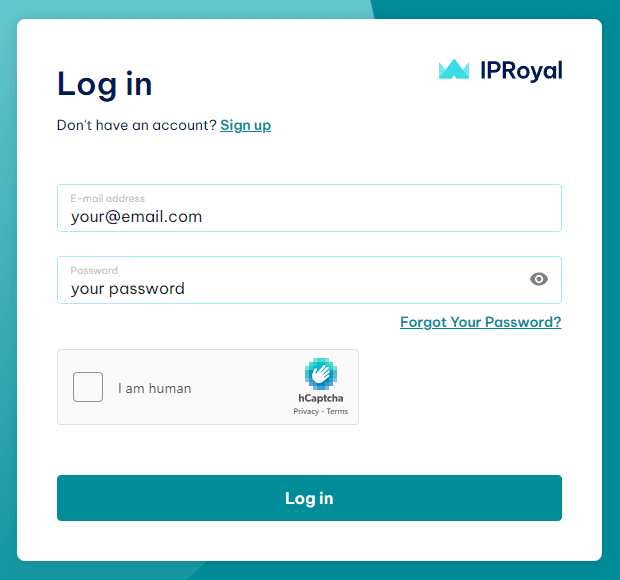
Click on your email address in the top right corner (1) and select Deposit (2) from the drop-down menu.
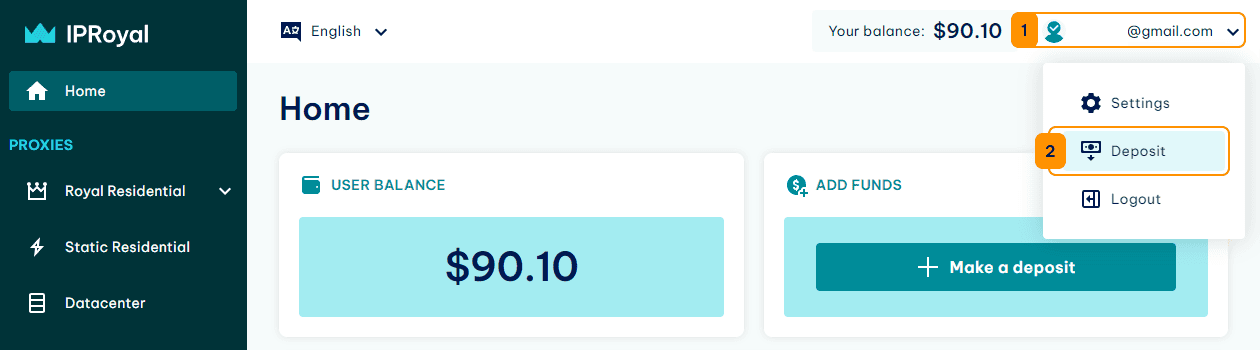
In the new window, select your deposit method (1) . You can also add a credit card to your account (2) and save it by checking the box next to the Save credit card info option (3) . This is particularly useful if you want to extend your orders automatically.
IPRoyal supports the following payment methods:
- Credit card
- PayPal (only available once you confirm your identity)
- Over 70 cryptocurrencies
Add the deposit amount (4) , and select the currency (5) . Click the Deposit button (6) .
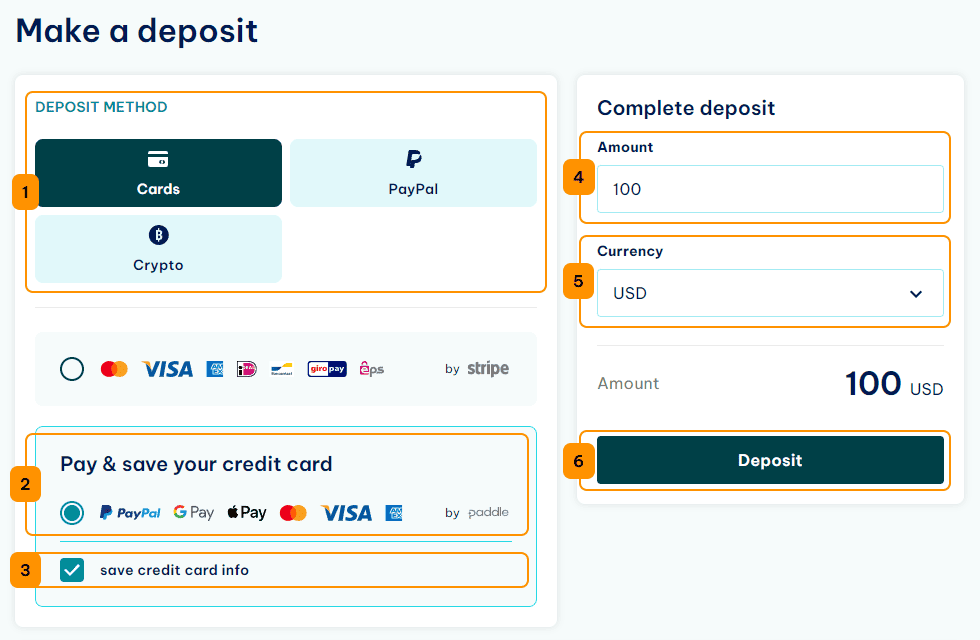
Follow the instructions and provide the necessary information (7) depending on the selected payment method and click Continue (8) .
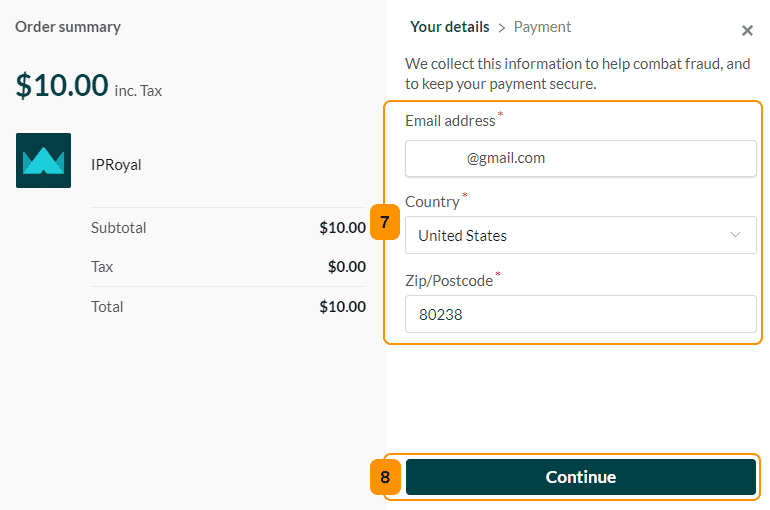
Enter your payment information in the appropriate fields (9) and click Pay now (10) once you’re done.
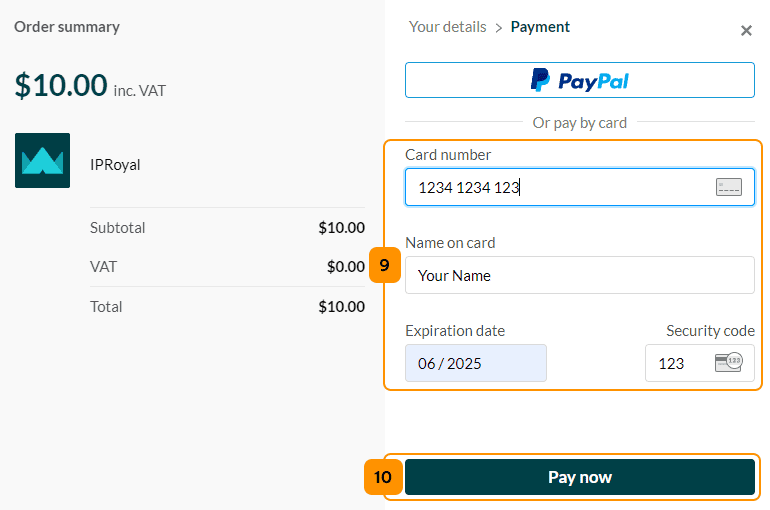
Depending on your card issuer, you might have to complete a verification process. Once you do, you will get a notification that the payment was completed successfully. Click the Continue (11) button.
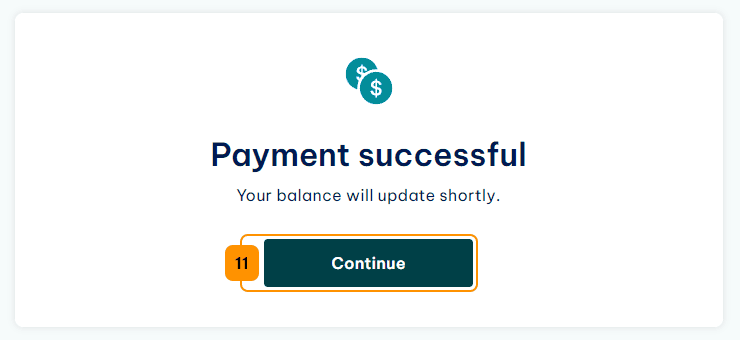
You’ll also see the transaction details at the bottom of the deposit page.
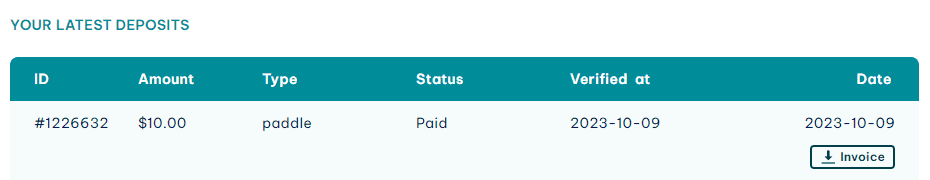
Note : Saving credit card information incurs a one-time fee of $1 per card. Once the info is saved, this amount will be included in your IPRoyal account balance.
You can now purchase your static residential proxies.
Purchasing Static Residential Proxies
Our static residential proxies are available in four plan versions - 1, 30, 60, and 90 days. You can select the exact number of proxies you need in each plan. By purchasing a larger number of proxies for a longer period, you can take advantage of our discounts that reduce the starting price significantly (to as low as $1.80 per IP ).
Select Static Residential Proxies from the list on the left (1) and click the Create new order button (2) .
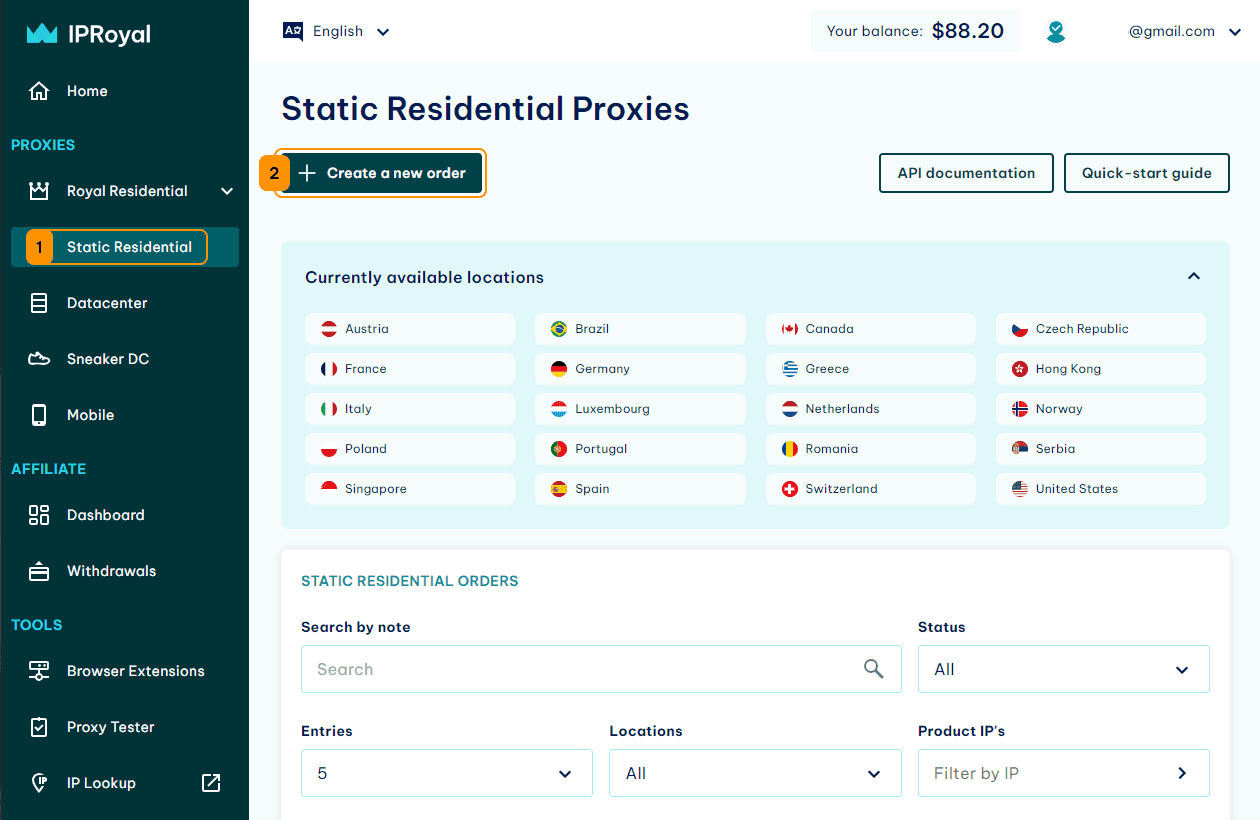
In the new window, you can click on the Pricing and bundle discounts button (3) to see how the plan and the number of proxies impact the final price. Select your plan (4) , the number of proxies (5) , the location (6) , and provide any extra requirements you may have (7) . Once you’re done, click the Buy now (8) button.
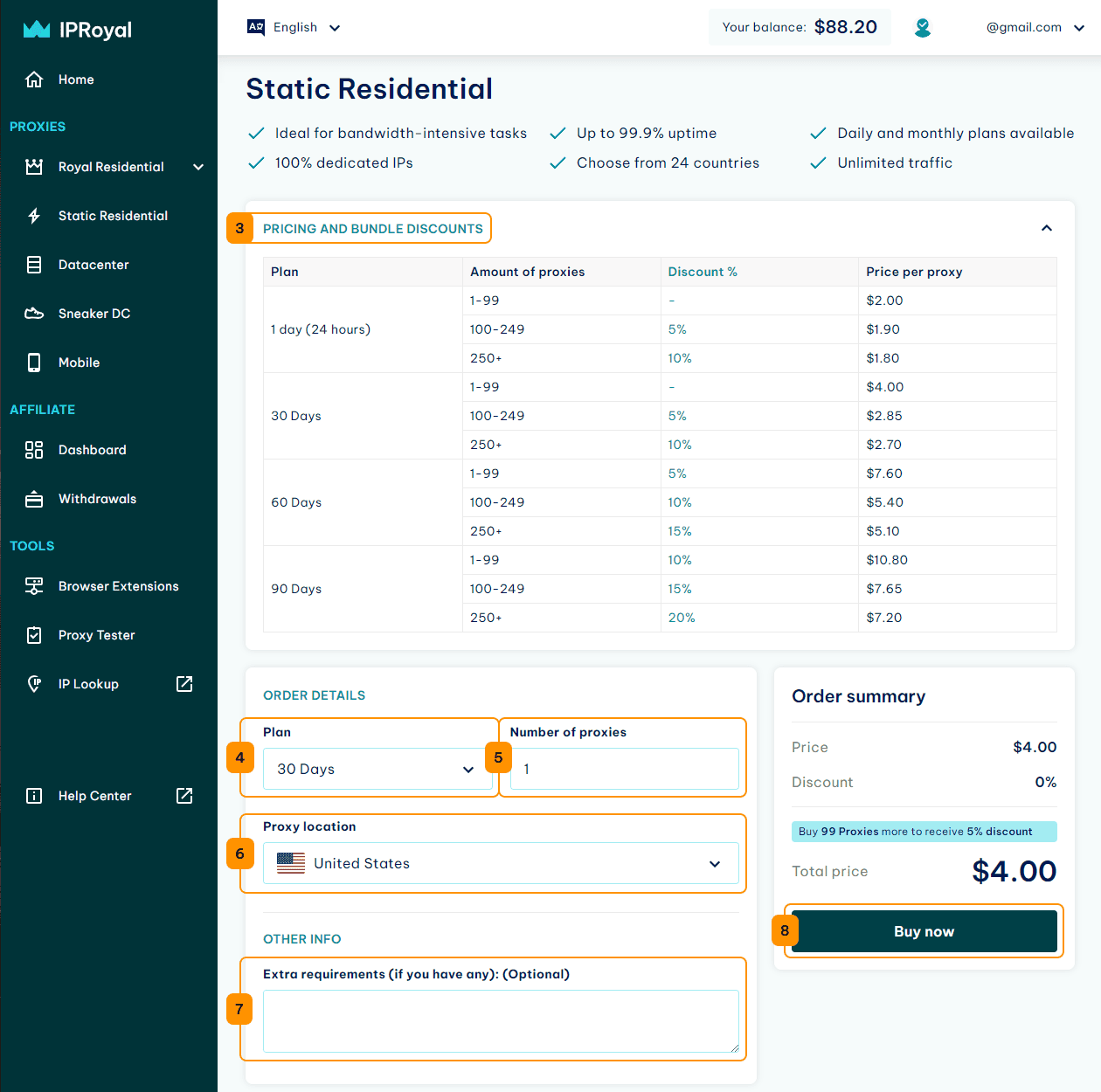
The new window provides an order overview. You need to select the payment method (9) - your account balance or one of the other available options. In case you have a coupon code, click the Have a coupon button (10) , enter the code in the designated field (11) , and click Apply (12) . Finally, click the Complete order (13) button.
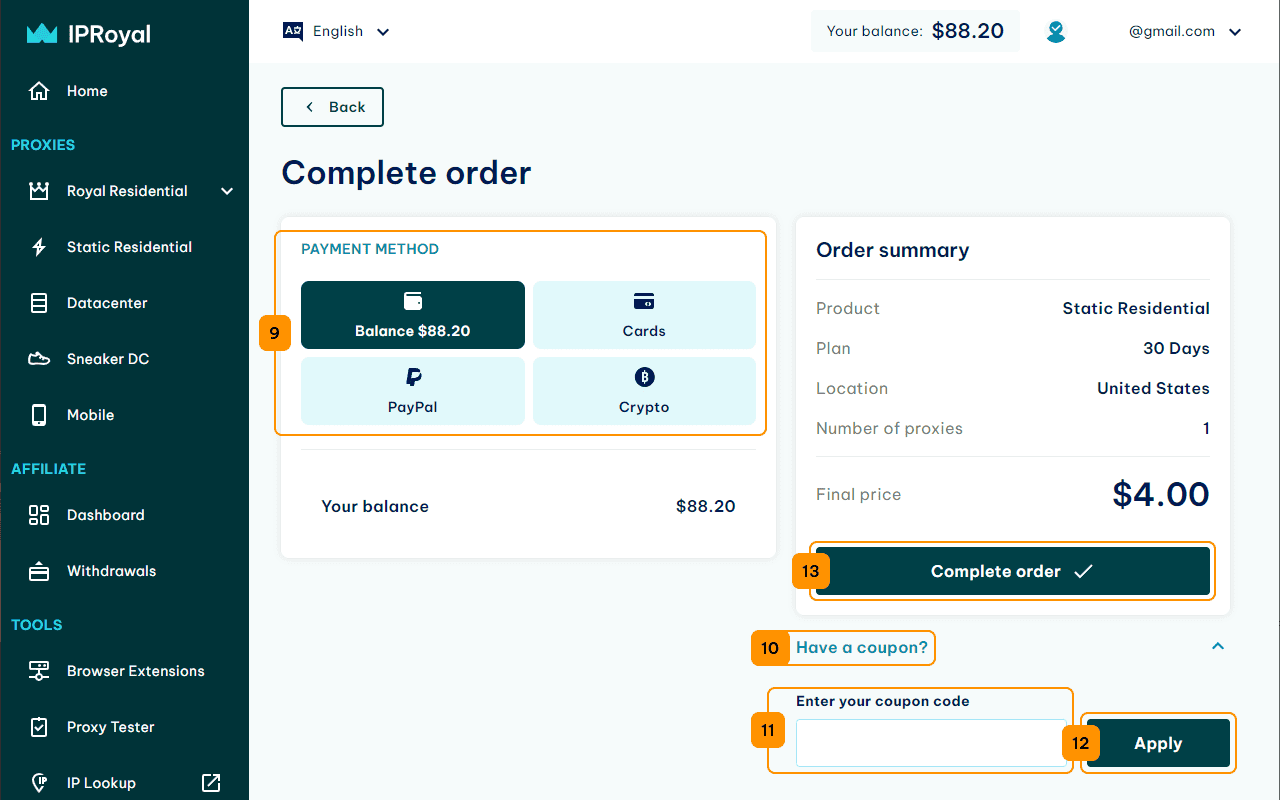
The website will transfer you to the order confirmation page with all the relevant information and the status of your order.
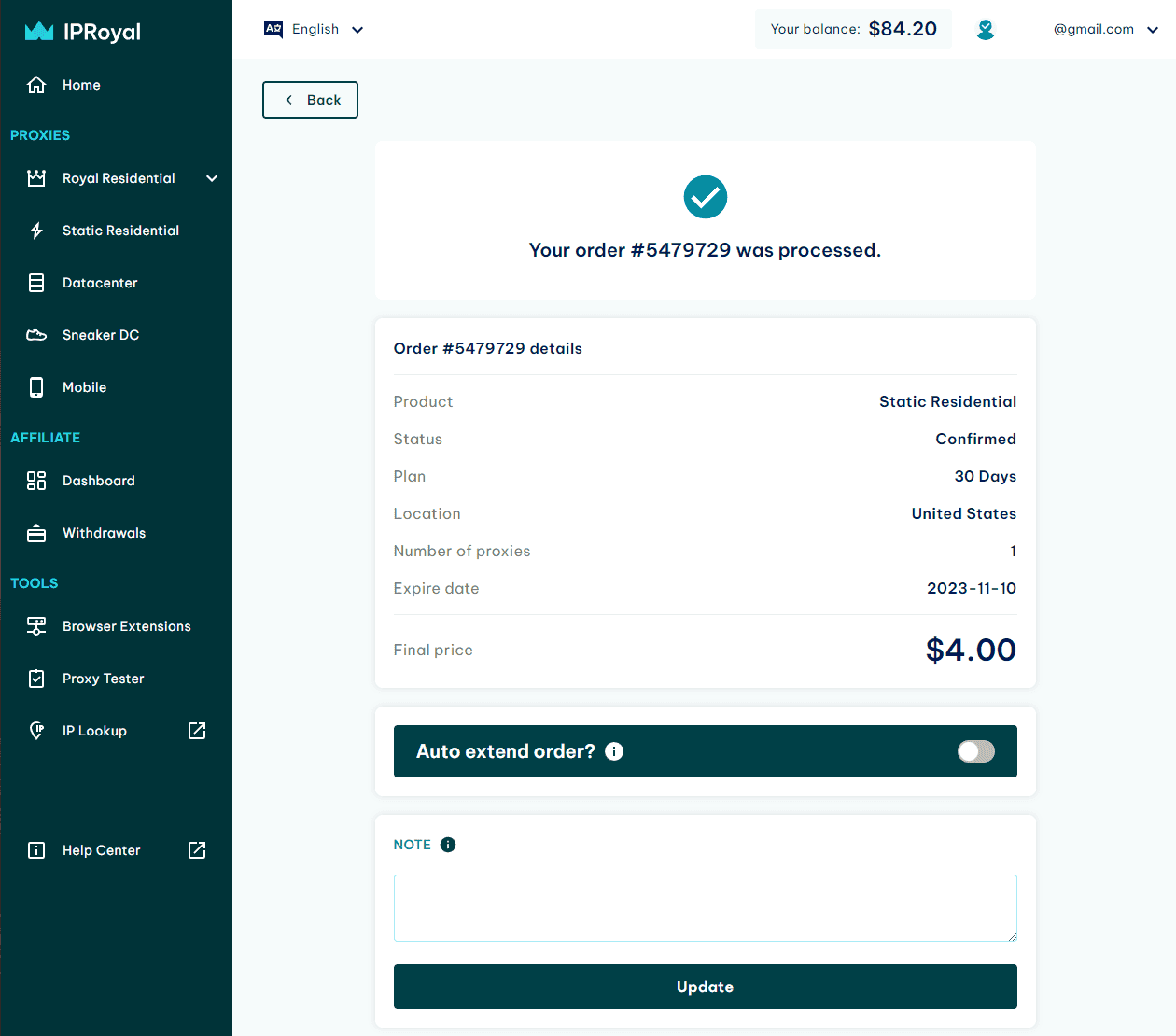
Once you confirm your order, you’ll receive an email. You can return to the Static Residential Proxies page and check your order status at the bottom.
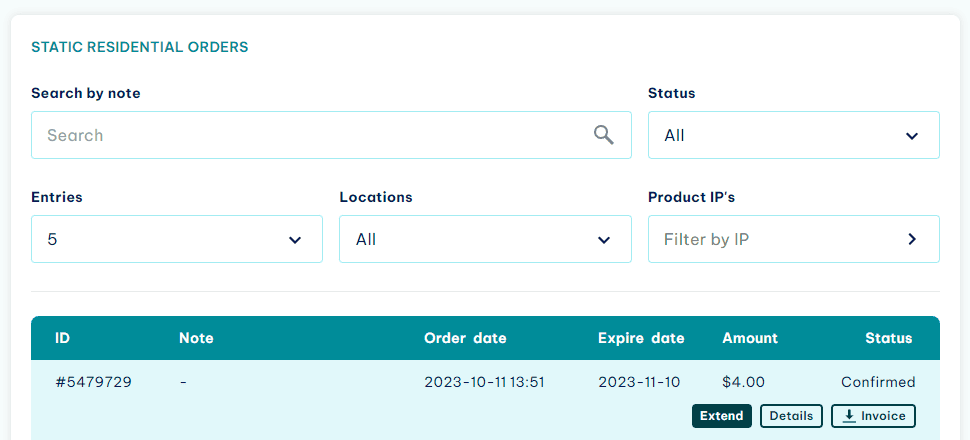
As soon as the status changes to Confirmed , you can start using your proxies.
Once you purchase a plan, you also have the option to extend it for 1, 30, 60, or 90 days by clicking the Extend button in the dashboard.
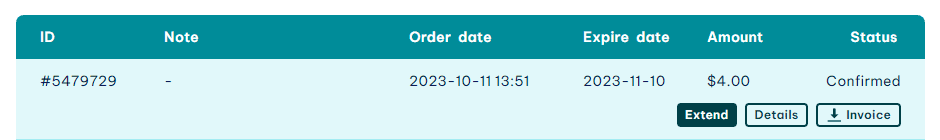
Choosing to renew an active order gets additional discounts ( 5% off with the 60-day plan and 10% off with the 90-day plan ). These discounts stack with the existing ones.
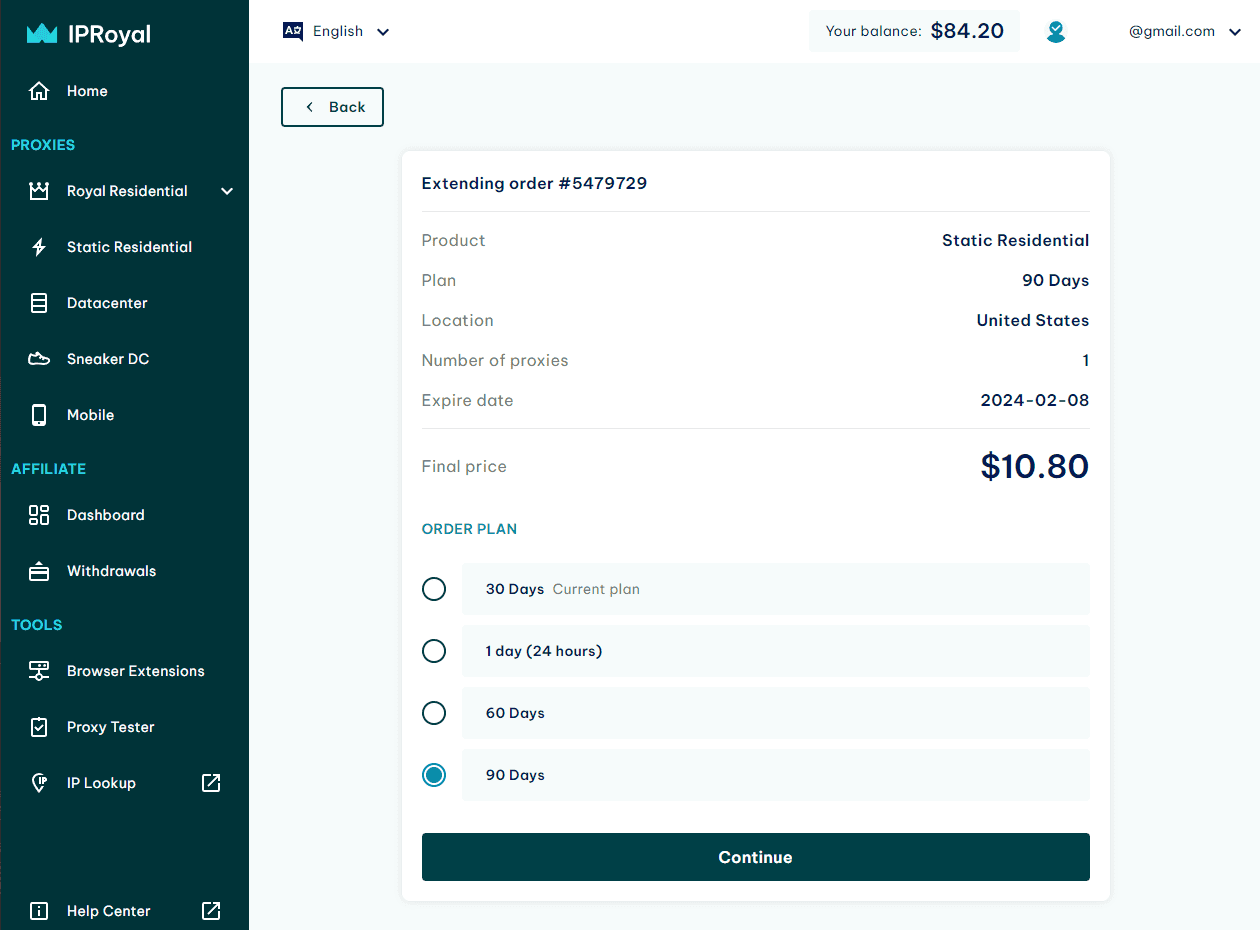
When you extend an order, you will still be able to use the time remaining from the original one. For example, if you decide to extend an order for 60 days while you still have 15 days of use left, your proxies will be available to you for the full duration (75 days in this case).
If you require a custom solution for your project, please contact our sales team.
How to Set Up Automatic Order Extensions
Once you save the credit card information, you’ll see it in the list of available payment options (1) .
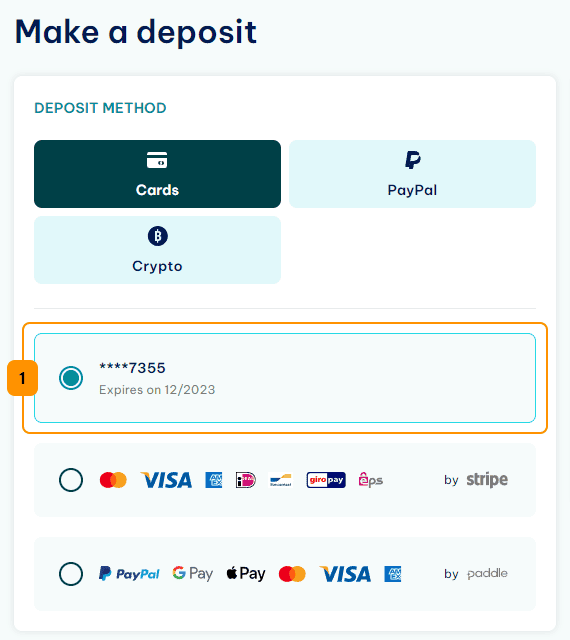
You can use it to deposit funds to your account balance, but also to extend your orders automatically. To do this, select an active order and change the setting to Enabled in the Order details section (2) .
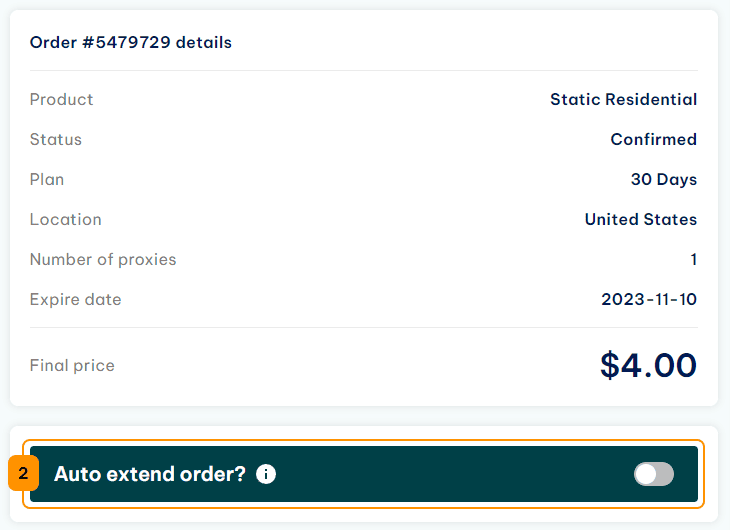
Once you enable this feature, the Auto extend settings will become available. In this section, you can choose the Payment method (3) for automatic order extensions - account balance or saved credit cards. Select the appropriate option and click on Save (4) .
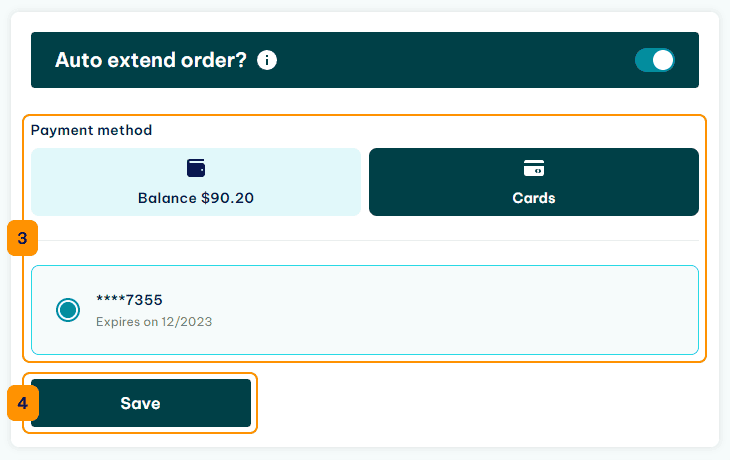
From now on, this particular order will extend automatically for the duration of your original order. The system will also include any available discounts you’re entitled to and charge the order to your selected payment method.
Note: The automatic extension period depends on the plan you purchased. A 30-day order is extended for 30 days, a 60-day order for 60 days, and so on. If you want to extend your order for a different period, use the Extend button as described above.
Whenever an order gets extended, you’ll receive an email.
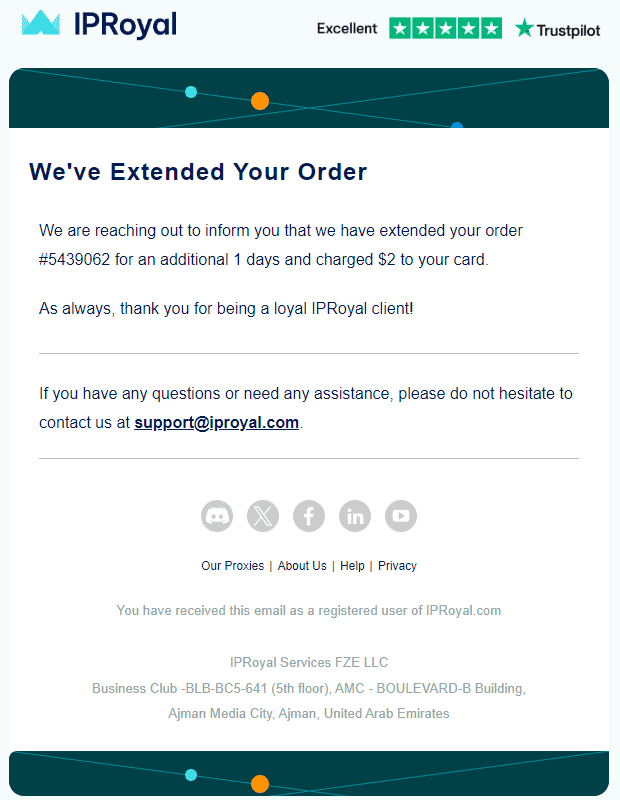
You’ll also be able to see the automatic order extensions in your orders.
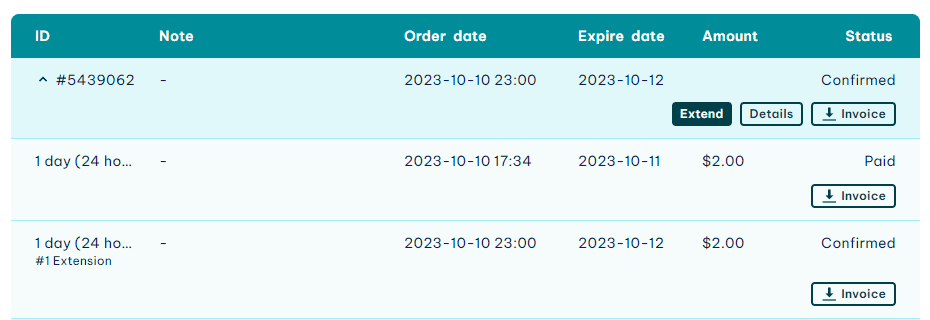
Note: While you can use your account balance as a charge method for automatic order extensions, this feature only becomes available once you add at least one credit card as a payment option to your IPRoyal account.
Trial & Refund Policy
We don’t offer a trial period for our static residential proxies. We do offer a 24-hour window in which you can request a replacement or a refund. This offer is only valid if the proxies aren’t working as expected or you’re experiencing issues you can’t solve with the help of our support team. Also, you can test our static residential proxies at a minimal cost by purchasing a 1-day plan (which is non-refundable).
IPRoyal Static Residential Proxies Dashboard Overview
Here’s all you need to know about the IPRoyal dashboard and all the features it offers for static residential proxies.
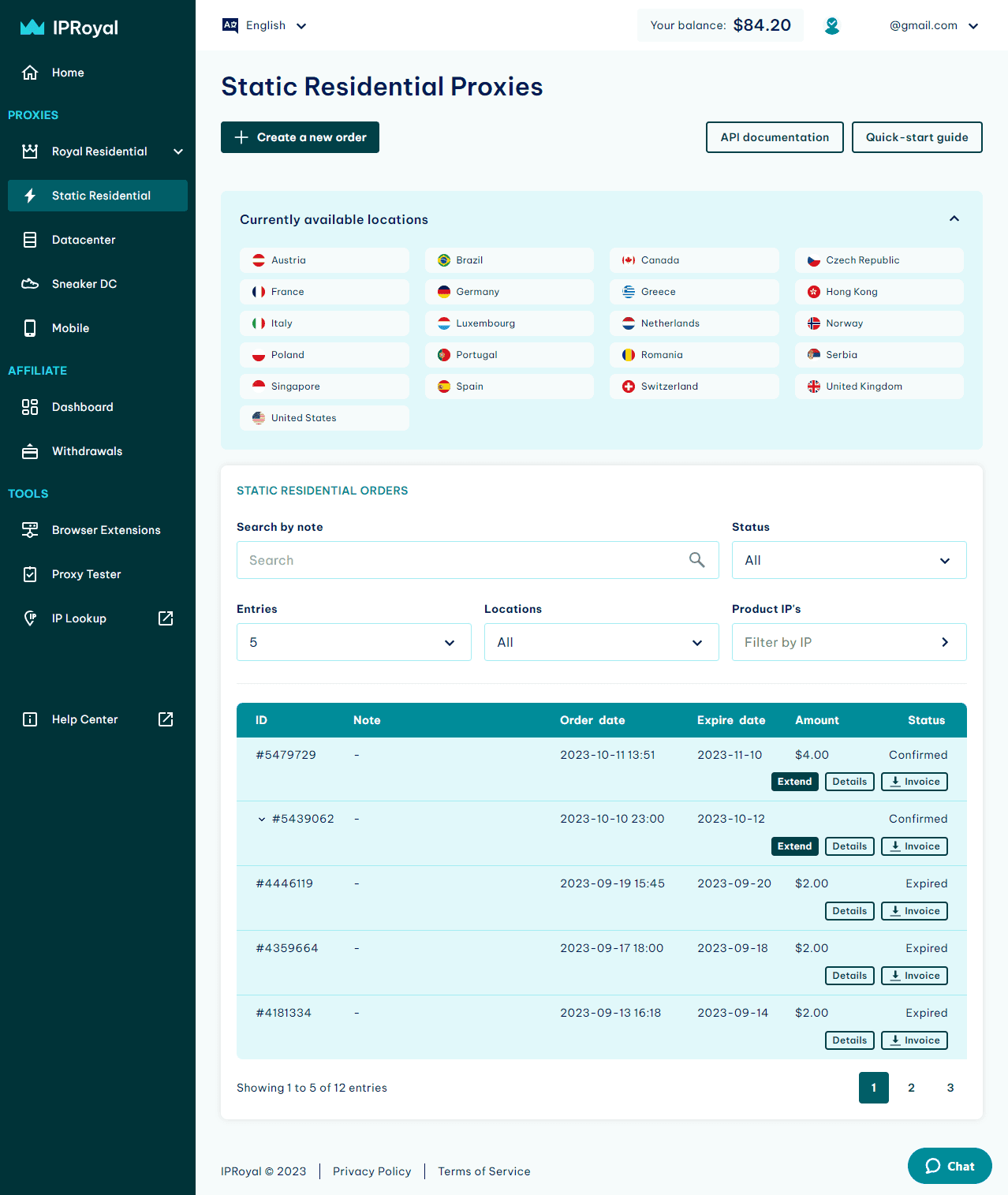
- Language selection
Here you can set the interface language (English or Chinese).
- User menu
By clicking on your email address, you’ll get access to identity verification, account settings, and the deposit page. The account settings page lets you:
- Modify your personal information (name, location, phone number, and email),
- Choose your preferred affiliate payment method,
- Configure invoice details,
- Manage saved payment methods,
- Generate API tokens,
- Modify the website theme,
- Manage your notification settings.
- Create a new order
Order more static residential proxies.
- API documentation
Automate the ordering process, check proxy availability, create and extend orders, change proxy credentials, and more.
- Quick-start guide
A link to this document.
- Currently available locations
The list of locations with available Static Residential proxies.
- Static Residential orders
Your static residential proxies orders and their status. You can filter your orders for easier navigation or search through them based on the notes you left. Clicking the Details button for a particular confirmed order takes you to the configuration page for the proxies you purchased.
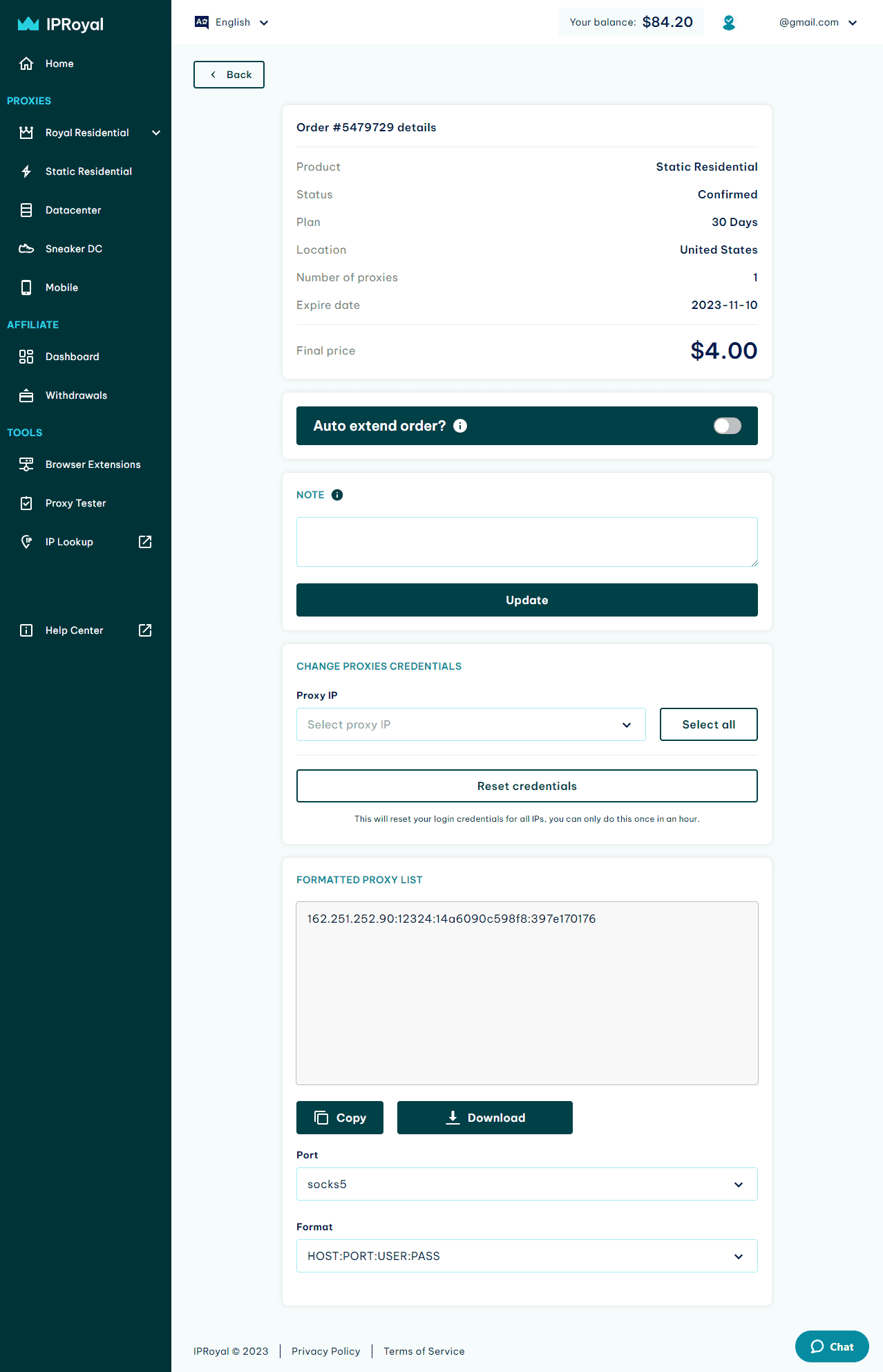
- Order details
Here you can see your order details, current status, and expiration date. You can also enable automatic order extension.
- Auto extend order
By activating this option, your order can get extended automatically. Before your original order expires, the system will place a new one with the same duration and charge your account balance or a saved credit card.
- Note
You can use this field to leave a custom note for a particular order for easier filtering and navigation.
- Change proxies credentials
Here you can set your own username and password for every IP in the order. Select the IP from the drop-down list, fill in the Username and Password fields, and click Change credentials.
- Reset credentials
Clicking this button replaces the custom usernames and passwords back to the default ones for all proxies in the order at once.
- Formatted proxy list
This is a list of all the IPs in your order and their current credentials. You can directly copy this information to your clipboard and paste it into your tools or download it in .txt format.
- Product info
This is a list of all the IPs in your order and their current credentials. You can directly copy this information to your clipboard and paste it into your tools.
- Port
Here you can pick between HTTP/HTTPS and SOCKS5 protocols for your proxies. The changes will be applied automatically to the IPs in the Product info field.
- Format
Here you can set the proxy format that you want to use. While IP:PORT:USER:PASS is the most common one, you can reorder them as needed. The changes will be applied automatically to the IPs in the Product info field.
How to Configure IPRoyal Static Residential Proxies
Before you start using your proxies, you need to set them up. While static residential proxies are pre-configured and ready for use as soon as your order is confirmed, you can still customize them. Here’s a specific example.
1. Let’s say we want to change the credentials for our proxies and set a custom username and password for each IP. We can do that in the Change proxies credentials section. Select the IP you want to change and type in the new username and password in the appropriate fields. You can also let the system generate a password for you by using the Random password option. Make sure both the username and the password only contain letters and numbers. Once you’re done, click the Change credentials button.
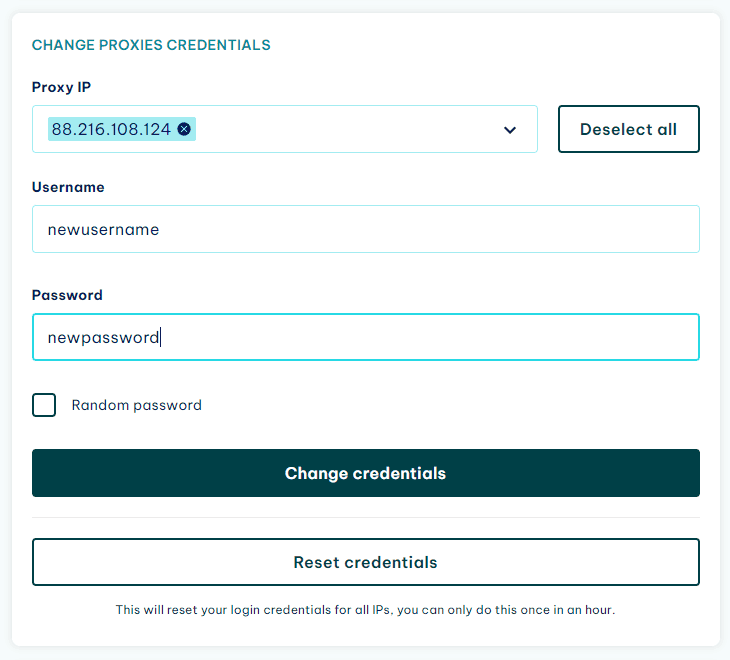
Once you’re done, the change will be reflected in the Formatted proxy list .
Note: You can change the credentials for each proxy once every hour.
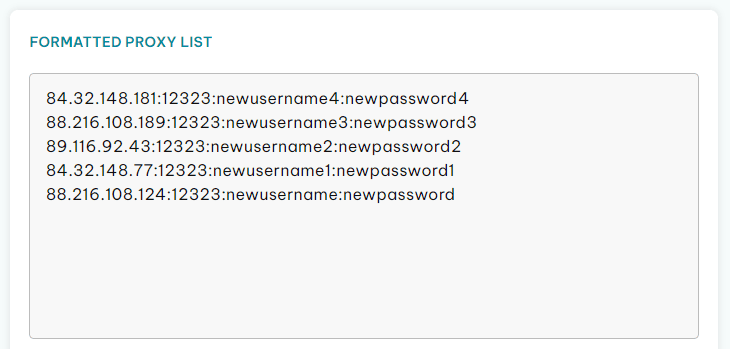
2. You can also select the proxy type here ( HTTP/HTTPS or SOCKS5 ). If you change this setting, your proxy list will update automatically.
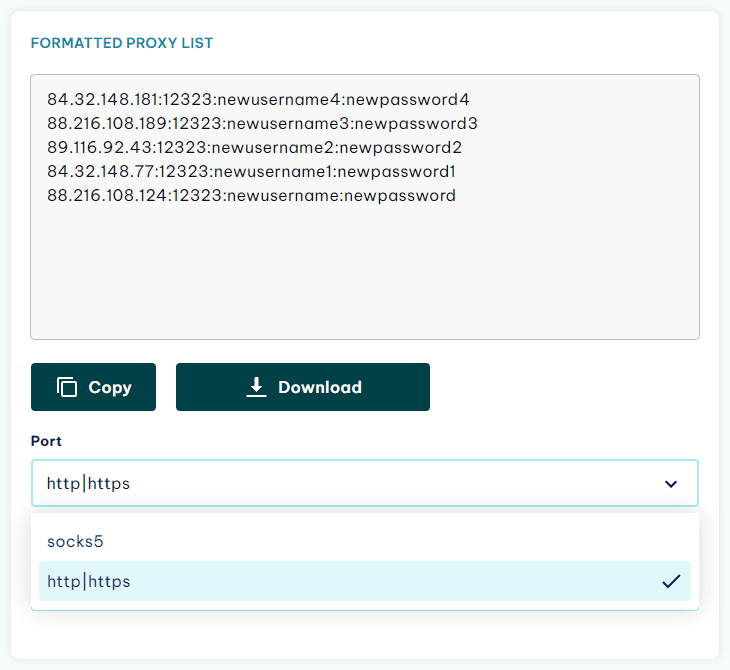
3. Finally, you can customize the format of your proxy credentials to suit your needs. Select the desired format and your proxy list will update automatically, so you can copy your proxy credentials straight to your tools.
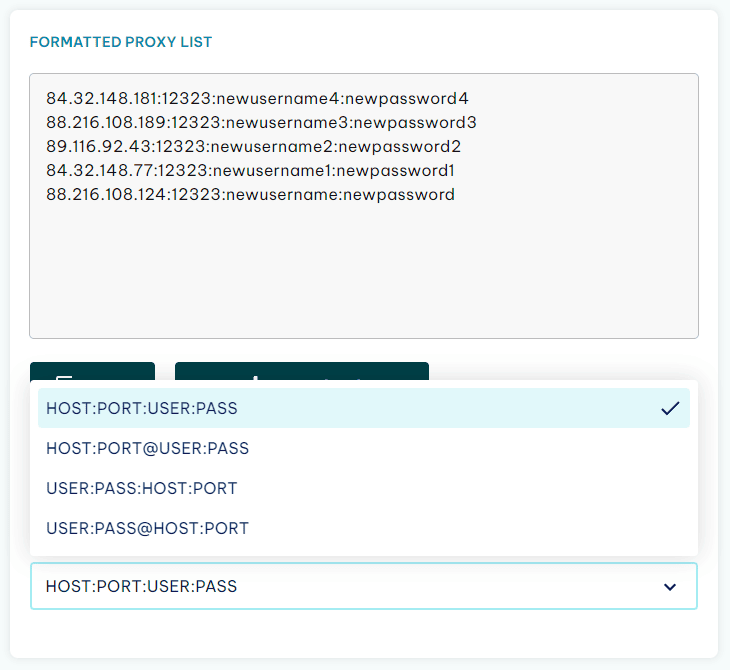
4. If you ever decide to remove custom credentials from your proxies, you can do it manually for each IP as described above or reset all of them by clicking the Reset credentials button.
FAQ
Why do I need to verify my identity to use static residential proxies?
As part of our Know Your Customer (KYC) policy, all clients will have to confirm their identity before accessing our static residential proxies. Starting with April 1st, 2023, identity verification becomes mandatory. The process only takes a couple of minutes and it’s necessary to ensure the highest possible level of safety and security of our proxies for clients and the company.
Confirming your identity with us also brings several benefits:
- PayPal as a payment option
- The ability to purchase as little as one proxy per order
- API access for easy proxy management.
How long can you use the same IP address?
The IP address you’re using stays the same and is reserved for you as long as your static residential proxies plan is active. If you decide to extend it, the IP address remains the same.
What protocols do static residential proxies support?
Our static residential proxies support HTTP/HTTPS and SOCKS5 protocols.
What is the difference between static residential and Royal residential proxies?
Our static residential proxies are sold per IP address and these IPs remain the same for the entire plan duration. They’re also quite affordable and offer unlimited bandwidth. That means you can use them as much as you want without additional fees for consumed data. On the other hand, Royal residential proxies pricing is based on traffic. This plan offers custom IP rotation options with access to over 32 million proxies in 195 locations, and city/state-level targeting.
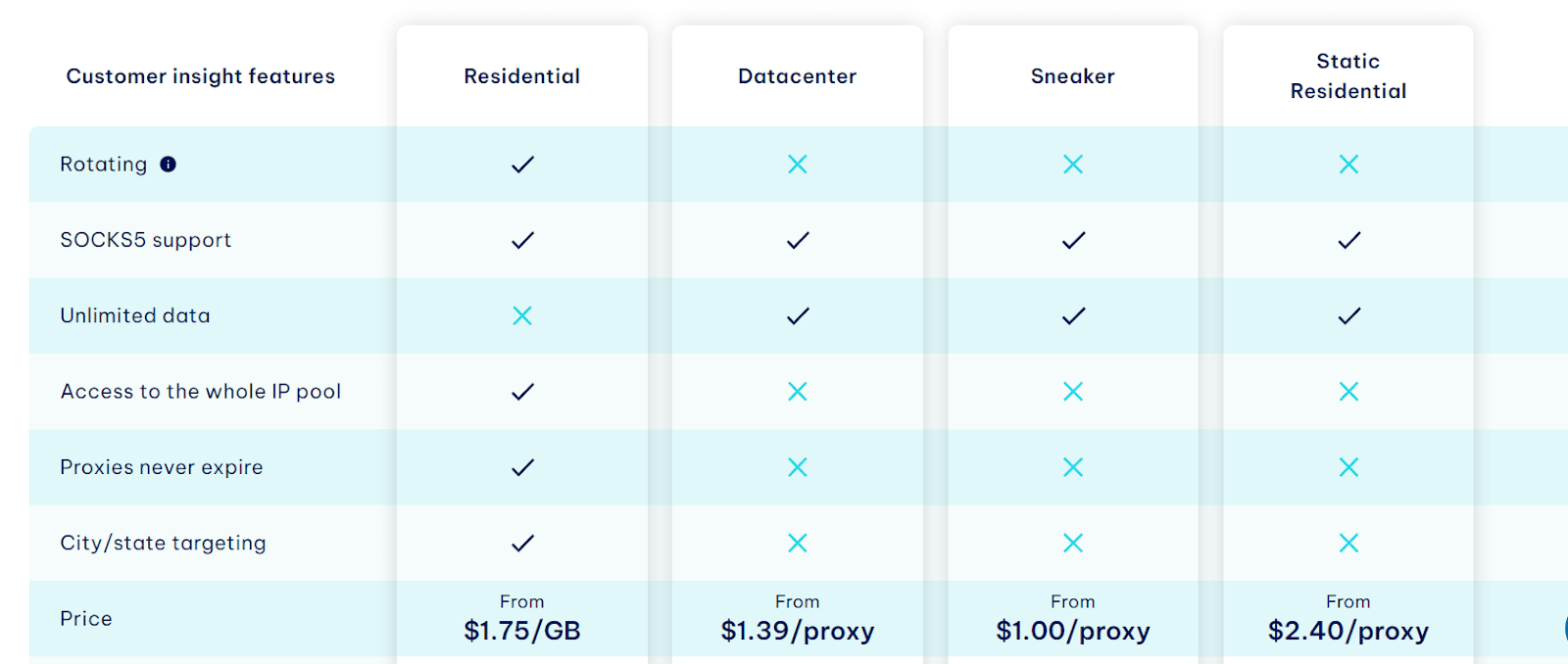
Can I buy one static residential proxy?
Yes, the minimum number of proxies in a single order is 1. You can purchase a static residential proxy for one day, 30 days, 60 days, or 90 days.

Author
Simona Lamsodyte
Content Manager
Equally known for her brutal honesty and meticulous planning, Simona has established herself as a true professional with a keen eye for detail. Her experience in project management, social media, and SEO content marketing has helped her constantly deliver outstanding results across various projects. Simona is passionate about the intricacies of technology and cybersecurity, keeping a close eye on proxy advancements and collaborating with other businesses in the industry.
Learn more about Simona Lamsodyte

